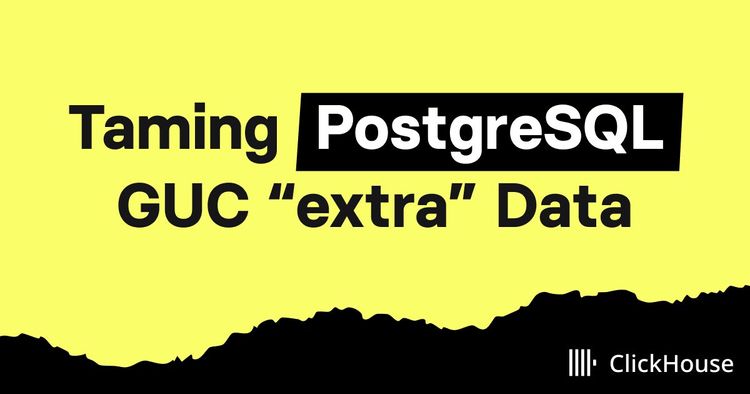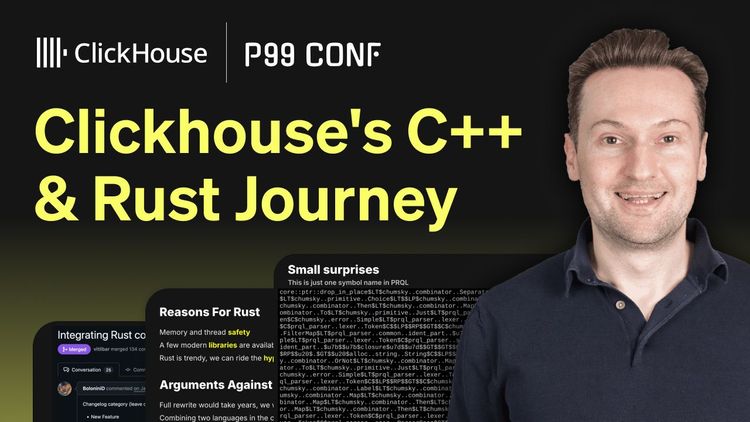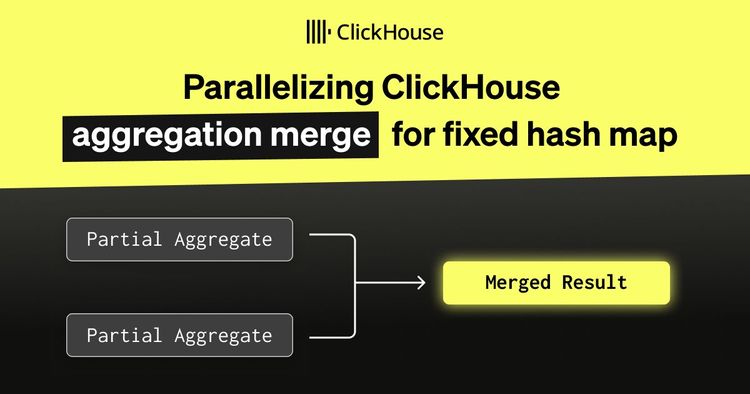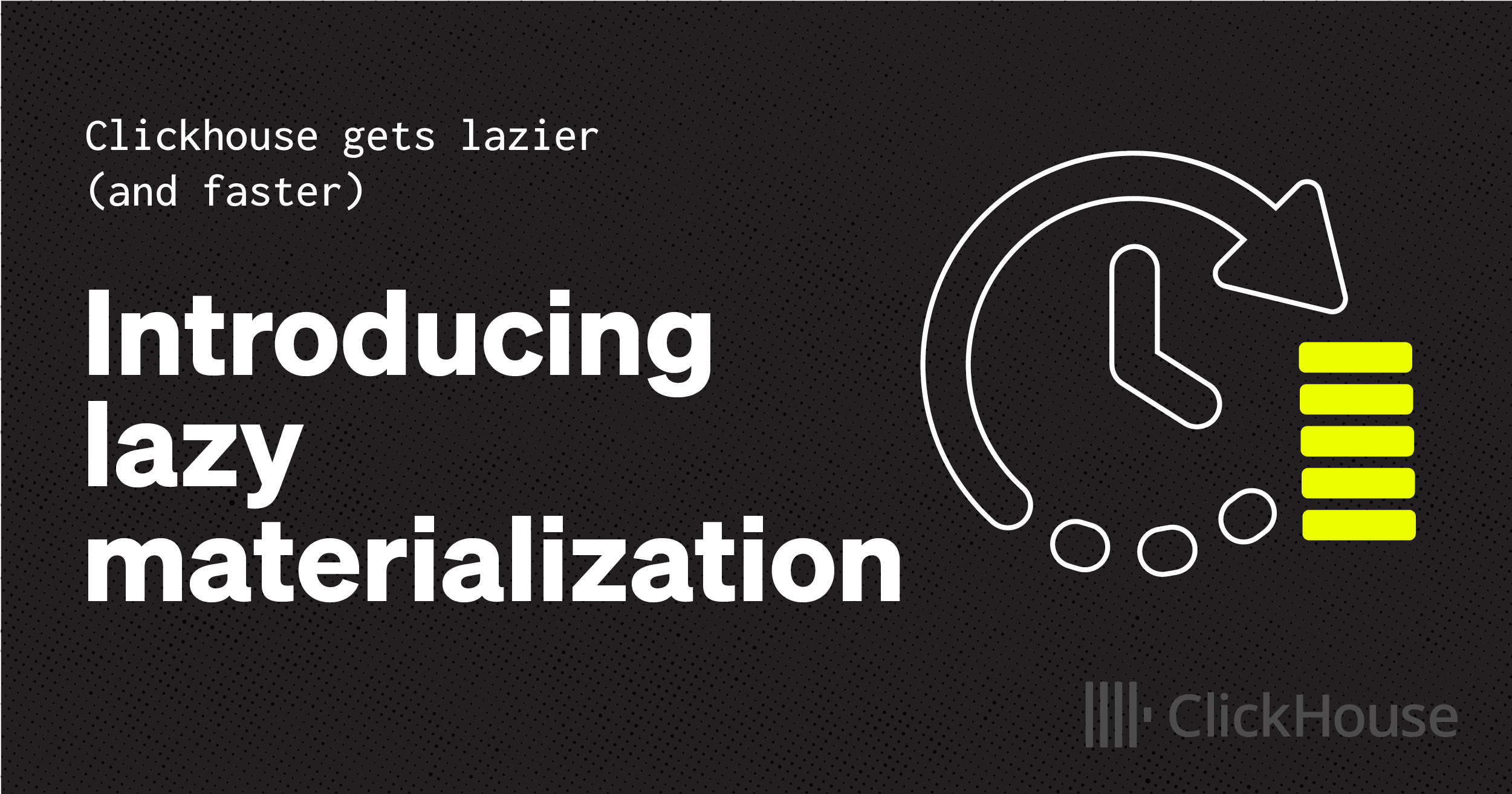
Imagine if you could skip packing your bags for a trip because you find out at the airport you’re not going. That’s what ClickHouse is doing with data now.
ClickHouse is one of the fastest analytical databases available, and much of that speed comes from avoiding unnecessary work. The less data it scans and processes, the faster queries run. Now it pushes this idea even further with a new optimization: lazy materialization, which delays reading column data until it’s actually needed.
This seemingly "lazy" behavior turns out to be extremely effective in real-world workloads, especially for Top N queries that sort large datasets and apply LIMIT clauses, a common pattern in observability and general analytics. In these scenarios, lazy materialization can dramatically accelerate performance, often by orders of magnitude.
Spoiler alert: We’ll show you how a ClickHouse query went from 219 seconds to just 139 milliseconds—a 1,576× speedup—without changing a single line of SQL. Same query. Same table. Same machine. The only thing that changed? When ClickHouse reads the data.
In this post, we’ll walk through how lazy materialization works and how it fits into ClickHouse’s broader I/O optimization stack. To give a complete picture, we’ll also briefly demonstrate the other key building blocks of I/O efficiency in ClickHouse, highlighting not just what lazy materialization does, but how it differs from and complements the techniques already in place.
We’ll begin by describing the core I/O-saving techniques ClickHouse already uses, then run a real-world query through them, layer by layer, until lazy materialization kicks in and changes everything.
The building blocks of I/O efficiency in ClickHouse #
Over the years, ClickHouse has introduced a series of layered optimizations to aggressively reduce I/O. These techniques form the foundation of its speed and efficiency:
-
Columnar storage allows skipping entire columns that aren’t needed for a query and also enables high compression by grouping similar values together, minimizing I/O during data loading.
-
Sparse primary indexes, secondary data-skipping indexes, and projections prune irrelevant data by identifying which granules (row blocks) might match filters on indexed columns. These techniques operate at the granule level and can be used individually or in combination.
-
PREWHERE checks matches also for filters on non-indexed columns to skip data early that would otherwise be loaded and discarded. It can work independently or refine the granules selected by indexes, complementing granule pruning by skipping rows that don’t match all column filters.
-
The query condition cache (deep dive) speeds up repeated queries by remembering which granules matched all filters last time. ClickHouse can then skip reading and filtering granules that didn’t match, even if the query shape changes. Since it simply caches the result of index and PREWHERE filtering, we won’t cover it further here. We disabled it in all tests below to avoid skewing results.
These techniques, including the lazy materialization introduced below, reduce I/O during query processing, which is the focus of this post. An orthogonal approach is to reduce table size (and query work) upfront by precomputing results with incremental or refreshable materialized views, which we won’t cover here.
Completing the stack with lazy materialization #
While the aforementioned I/O optimizations can significantly reduce data read, they still assume that all columns for rows passing the WHERE clause must be loaded before running operations like sorting, aggregation, or LIMIT. But what if some columns aren’t needed until later, or some data, despite passing the WHERE clause, is never needed at all?
That’s where lazy materialization comes in. An orthogonal enhancement that completes the I/O optimization stack:
-
Indexing, together with PREWHERE, ensures that only rows matching column filters in the
WHEREclause are processed. -
Lazy materialization builds on this by deferring column reads until they’re actually required by the query execution plan. Even after filtering, only the columns needed for the next operation—such as sorting—are loaded immediately. Others are postponed and, due to
LIMIT, are often read only partially, just enough to produce the final result. This makes lazy materialization especially powerful for Top N queries, where the final result may only require a handful of rows from certain, often large, columns.
This kind of fine-grained column processing is only possible because ClickHouse stores each column independently. In row-oriented databases, where all columns are read together, this level of deferred I/O simply isn’t feasible.
To demonstrate its impact, we’ll now walk through a real-world example and show how each layer of optimization plays a role.
Test setup: Dataset and machine #
We’ll use the Amazon customer reviews dataset, which has around 150 million product reviews from 1995 to 2015.
We’re running ClickHouse 25.4 on an AWS m6i.8xlarge EC2 instance with:
• 32 vCPUs
• 128 GiB RAM
• 1 TiB gp3 SSD (with default settings: 3000 IOPS, 125 MiB/s max throughput 🐌)
• Ubuntu Linux 24.04
On that machine, we first created the Amazon reviews table:
CREATE TABLE amazon.amazon_reviews
(
`review_date` Date CODEC(ZSTD(1)),
`marketplace` LowCardinality(String) CODEC(ZSTD(1)),
`customer_id` UInt64 CODEC(ZSTD(1)),
`review_id` String CODEC(ZSTD(1)),
`product_id` String CODEC(ZSTD(1)),
`product_parent` UInt64 CODEC(ZSTD(1)),
`product_title` String CODEC(ZSTD(1)),
`product_category` LowCardinality(String) CODEC(ZSTD(1)),
`star_rating` UInt8 CODEC(ZSTD(1)),
`helpful_votes` UInt32 CODEC(ZSTD(1)),
`total_votes` UInt32 CODEC(ZSTD(1)),
`vine` Bool CODEC(ZSTD(1)),
`verified_purchase` Bool CODEC(ZSTD(1)),
`review_headline` String CODEC(ZSTD(1)),
`review_body` String CODEC(ZSTD(1))
)
ENGINE = MergeTree
ORDER BY (review_date, product_category);
And then loaded the dataset from Parquet files hosted in our public example datasets S3 bucket:
INSERT INTO amazon.amazon_reviews
SELECT * FROM s3Cluster('default', 'https://datasets-documentation.s3.eu-west-3.amazonaws.com/amazon_reviews/amazon_reviews_*.snappy.parquet');
We check the table’s size after loading:
SELECT
formatReadableQuantity(sum(rows)) AS rows,
formatReadableSize(sum(data_uncompressed_bytes)) AS data_size,
formatReadableSize(sum(data_compressed_bytes)) AS compressed_size
FROM system.parts
WHERE active AND database = 'amazon' AND table = 'amazon_reviews';
┌─rows───────────┬─data_size─┬─compressed_size─┐ │ 150.96 million │ 70.47 GiB │ 30.05 GiB │ └────────────────┴───────────┴─────────────────┘
After loading, the table contains ~150 million rows and:
- 70 GiB uncompressed data
- ~30 GiB compressed on disk using ZSTD(1)
ClickHouse is fast, but your disk might not be #
150 million rows is hardly a challenge for ClickHouse. For example, this query sorts all 150 million values in the helpful_votes column (which isn’t part of the table’s sort key) and returns the top 3, in just 70 milliseconds cold (with the OS filesystem cache cleared beforehand) and a processing throughput of 2.15 billion rows/s:
SELECT helpful_votes FROM amazon.amazon_reviews ORDER BY helpful_votes DESC LIMIT 3;
┌─helpful_votes─┐ │ 47524 │ │ 41393 │ │ 41278 │ └───────────────┘ 3 rows in set. Elapsed: 0.070 sec. Processed 150.96 million rows, 603.83 MB (2.15 billion rows/s., 8.61 GB/s.) Peak memory usage: 3.59 MiB.
Note that the query doesn’t benefit from indexing, PREWHERE, or other I/O reduction techniques, since it has no filters. But thanks to columnar storage, ClickHouse only reads the helpful_votes column and skips the rest.
Here’s another example query that simply selects (with cold filesystem cache) all data from a single review_body column:
SELECT review_body FROM amazon.amazon_reviews FORMAT Null;
Query id: b9566386-047d-427c-a5ec-e90bee027b02 0 rows in set. Elapsed: 176.640 sec. Processed 150.96 million rows, 56.02 GB (854.61 thousand rows/s., 317.13 MB/s.) Peak memory usage: 733.14 MiB.
😱 Almost 3 minutes! Despite reading just a single column.
But the bottleneck wasn’t ClickHouse, it was the disk’s throughput. This query scanned a much larger column, 56 GB vs. 600 MB in the previous example. On our test machine, which has a relatively slow disk and 32 CPU cores, ClickHouse used 32 parallel streams to read the data. The query log confirms that the majority of the 3-minute runtime was spent waiting on the read syscall:
SELECT
round(ProfileEvents['DiskReadElapsedMicroseconds'] / 1e6) AS disk_read_seconds,
ProfileEvents['ConcurrencyControlSlotsAcquired'] AS parallel_streams,
formatReadableTimeDelta(round(disk_read_seconds / parallel_streams), 'seconds') AS time_per_stream
FROM system.query_log
WHERE query_id = 'b9566386-047d-427c-a5ec-e90bee027b02'
AND type = 'QueryFinish';
┌─disk_read_seconds─┬─parallel_streams─┬─time_per_stream─┐ │ 5512 │ 32 │ 172 seconds │ └───────────────────┴──────────────────┴─────────────────┘
Clearly, brute-force scans aren’t ideal, especially with cold caches. Let’s give ClickHouse something to work with.
A more realistic query—where optimizations matter #
Despite the airport drama, I’m still set on that beach holiday, and that means loading my eReader with only the best. So I ask ClickHouse to help me find the most helpful 5-star verified reviews for digital ebook purchases since 2010, showing the number of helpful votes, book title, review headline, and the review itself:
SELECT
helpful_votes,
product_title,
review_headline,
review_body
FROM amazon.amazon_reviews
WHERE review_date >= '2010-01-01'
AND product_category = 'Digital_Ebook_Purchase'
AND verified_purchase
AND star_rating > 4
ORDER BY helpful_votes DESC
LIMIT 3
FORMAT Vertical;
Row 1: ────── helpful_votes: 6376 product_title: Wheat Belly: Lose the Wheat, Lose the Weight, and Find Your Path Back to Health review_headline: Overweight? Diabetic? Got High Blood Pressure, Arthritis? Get this Book! review_body: I've been following Dr. Davis' heart scan blog for the past ... Row 2: ────── helpful_votes: 4149 product_title: The Life-Changing Magic of Tidying Up: The Japanese Art of Decluttering and Organizing review_headline: Truly life changing review_body: I rarely write reviews, but this book truly sparked somethin... Row 3: ────── helpful_votes: 2623 product_title: The Fast Metabolism Diet: Eat More Food and Lose More Weight review_headline: Fantastic Results **UPDATED 1/23/2015** review_body: I have been on this program for 7 days so far. I know it ma...
The query above selects four columns, including three (product_title, review_headline, review_body) of the largest in the table:
SELECT
name as column,
formatReadableSize(sum(data_uncompressed_bytes)) AS data_size,
formatReadableSize(sum(data_compressed_bytes)) AS compressed_size
FROM system.columns
WHERE database = 'amazon' AND table = 'amazon_reviews'
GROUP BY name
ORDER BY sum(data_uncompressed_bytes) DESC;
┌─column────────────┬─data_size──┬─compressed_size─┐ │ review_body │ 51.13 GiB │ 21.60 GiB │ │ product_title │ 8.12 GiB │ 3.53 GiB │ │ review_headline │ 3.38 GiB │ 1.58 GiB │ │ review_id │ 2.07 GiB │ 1.35 GiB │ │ product_id │ 1.55 GiB │ 720.97 MiB │ │ customer_id │ 1.12 GiB │ 524.35 MiB │ │ product_parent │ 1.12 GiB │ 571.63 MiB │ │ helpful_votes │ 575.86 MiB │ 72.11 MiB │ │ total_votes │ 575.86 MiB │ 83.50 MiB │ │ review_date │ 287.93 MiB │ 239.43 KiB │ │ marketplace │ 144.51 MiB │ 414.92 KiB │ │ product_category │ 144.25 MiB │ 838.96 KiB │ │ star_rating │ 143.96 MiB │ 41.99 MiB │ │ verified_purchase │ 143.96 MiB │ 20.50 MiB │ │ vine │ 1.75 MiB │ 844.89 KiB │ └───────────────────┴────────────┴─────────────────┘
The example query touches 60+ GiB of (uncompressed) data. As we showed earlier, even with 32 parallel streams, just reading that from the (relatively slow) disk would take 3+ minutes with a cold cache.
But the query includes filters on multiple columns (review_date, product_category, verified_purchase, and star_rating), plus a LIMIT applied after sorting by helpful_votes. This is the perfect setup for ClickHouse’s layered I/O optimizations:
-
Indexing prunes rows that don’t match filters on the primary/sorting key (
review_date,product_category). -
PREWHERE pushes filtering deeper and prunes rows that don’t match all column filters.
-
Lazy materialization delays loading the large
SELECTcolumns (product_title,review_headline,review_body) until they’re actually needed—after sorting and applyingLIMIT. Ideally, most of that large column data is never read at all.
Each layer cuts down I/O further. Together, they reduce data read, memory use, and query time. Let’s see how much of a difference that makes, one layer at a time.
With cold OS-level filesystem cache #
In the following sections, we clear the OS-level filesystem (page) cache before each query run using
echo 3 | sudo tee /proc/sys/vm/drop_caches >/dev/null.
on the Linux command line. This simulates the worst-case scenario and ensures the results reflect actual disk reads, not cached data.
No shortcuts: the baseline full scan #
Before we bring in the optimizations, let’s see what happens when ClickHouse runs the query without any shortcuts—no indexing, no PREWHERE, no lazy materialization.
To do this, we run the example query on a version of the table without a sorting/primary key, meaning it won’t benefit from any index-based optimizations. The following command creates that baseline table:
CREATE TABLE amazon.amazon_reviews_no_pk
Engine = MergeTree
ORDER BY ()
AS SELECT * FROM amazon.amazon_reviews;
Now we run the example query, with both PREWHERE and lazy materialization disabled, on the baseline table:
SELECT
helpful_votes,
product_title,
review_headline,
review_body
FROM amazon.amazon_reviews_no_pk
WHERE review_date >= '2010-01-01'
AND product_category = 'Digital_Ebook_Purchase'
AND verified_purchase
AND star_rating > 4
ORDER BY helpful_votes DESC
LIMIT 3
FORMAT Null
SETTINGS
optimize_move_to_prewhere = false,
query_plan_optimize_lazy_materialization = false;
3 rows in set. Elapsed: 219.508 sec. Processed 150.96 million rows, 72.13 GB (687.71 thousand rows/s., 328.60 MB/s.) Peak memory usage: 953.25 MiB.
The ① query streamed all 150 million rows—organized into granules (the smallest processing units in ClickHouse, each covering 8,192 rows by default)—of ② the 8 required columns from disk to ③ memory, processing 72 GB of data in 220 seconds and peaking at 953 MiB of memory usage:

ClickHouse processes table data in a streaming fashion, reading and operating on blocks of granules incrementally instead of loading all data into memory at once. That’s why, even for the query above which processed 72 GB of data, peak memory usage stayed under 1 GiB.
With the baseline set, let’s see how the first layer of optimization improves things.
① Engaging the primary index #
Obviously, scanning the entire dataset is far from optimal. Let’s start applying ClickHouse’s optimizations, beginning with the primary index. We run the example query, still with both PREWHERE and lazy materialization disabled, on the original table, which uses (review_date, product_category) as its compound sorting (primary) key:
SELECT
helpful_votes,
product_title,
review_headline,
review_body
FROM amazon.amazon_reviews
WHERE review_date >= '2010-01-01'
AND product_category = 'Digital_Ebook_Purchase'
AND verified_purchase
AND star_rating > 4
ORDER BY helpful_votes DESC
LIMIT 3
FORMAT Null
SETTINGS
optimize_move_to_prewhere = false,
query_plan_optimize_lazy_materialization = false;
0 rows in set. Elapsed: 95.865 sec. Processed 53.01 million rows, 27.67 GB (552.98 thousand rows/s., 288.68 MB/s.) Peak memory usage: 629.00 MiB.
Because the query includes ① filters on the table’s compound sorting (primary) key, ClickHouse ② loads and evaluates the sparse primary index to ③ select only granules within the primary key columns that might contain matching rows. These potentially relevant granules are then ④ streamed into memory, along with positionally aligned granules from any other columns needed for the query. The remaining filters are applied after this step:
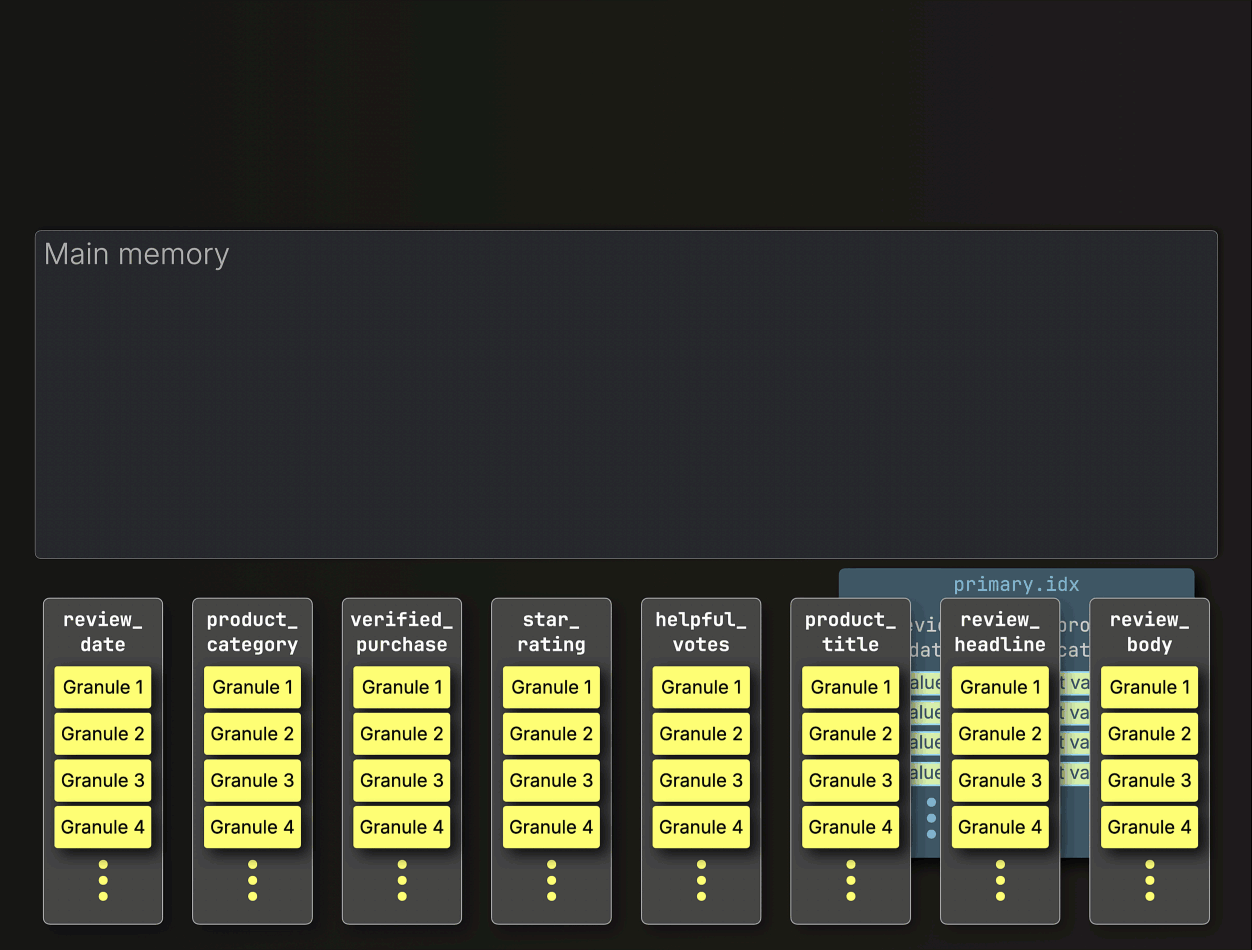
As a result, only 53 million rows from the eight required columns are streamed from disk to memory, processing 28 GB instead of 72 GB of data, and cutting runtime by more than half: 96 seconds vs. 220 seconds.
The primary index prunes granules based on filters on the primary key columns.
However, ClickHouse still loads all other column granules that are positionally aligned with the matching key column granules, even if filters on non-key columns exclude them later. That means unnecessary data is still being read and processed.
To fix that, we now enable PREWHERE.
② Adding PREWHERE #
We run the same query again, this time with PREWHERE enabled (but still without lazy materialization). PREWHERE adds an additional layer of efficiency filtering out irrelevant data before reading non-filter columns from disk:
SELECT
helpful_votes,
product_title,
review_headline,
review_body
FROM amazon.amazon_reviews
WHERE review_date >= '2010-01-01'
AND product_category = 'Digital_Ebook_Purchase'
AND verified_purchase
AND star_rating > 4
ORDER BY helpful_votes DESC
LIMIT 3
FORMAT Null
SETTINGS
optimize_move_to_prewhere = true,
query_plan_optimize_lazy_materialization = false;
0 rows in set. Elapsed: 61.148 sec. Processed 53.01 million rows, 16.28 GB (866.94 thousand rows/s., 266.24 MB/s.) Peak memory usage: 583.30 MiB.
With PREWHERE enabled, the query processed the same 53 million rows but read significantly less column data, 16.28 GB vs. 27.67 GB, and completed 36% faster (61 seconds vs. 96 seconds), while also slightly reducing peak memory usage.
To understand this improvement, let’s briefly walk through how PREWHERE changes the way ClickHouse processes the query.
Instead of streaming all selected column granules up front, ClickHouse begins PREWHERE processing by ① loading only the primary key column granules identified by the index analysis to check which ones actually contain matches. In this case, all selected granules do match, so ② the positionally aligned granules for the next filter column—verified_purchase—are selected to be loaded for further filtering:
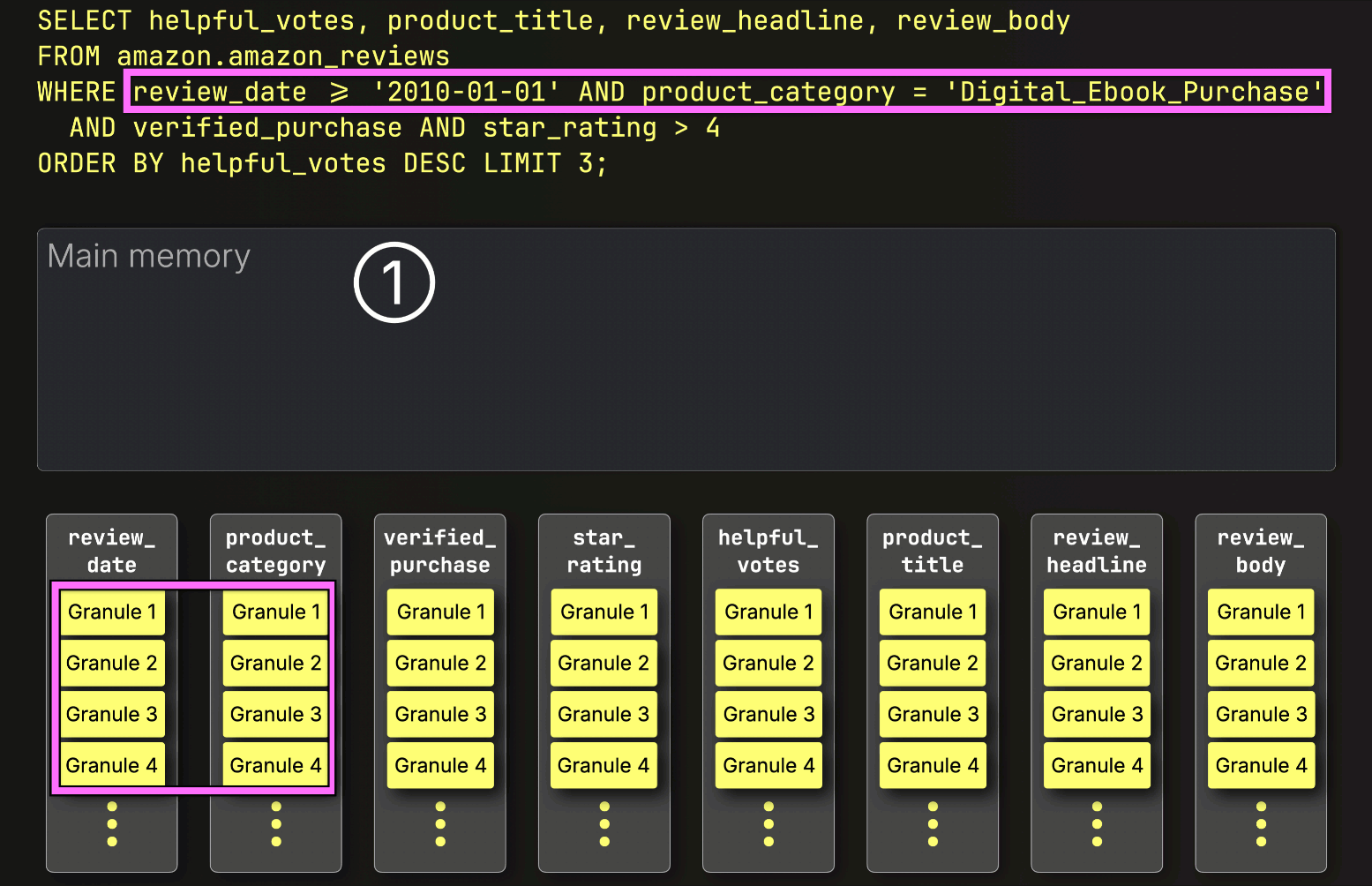
Next, ClickHouse ① reads the selected verified_purchase column granules to evaluate the filter verified_purchase (which is a shortcut for verified_purchase == True ).
In this case, three out of four granules contain matching rows, so only ② their positionally aligned granules from the next filter column—star_rating—are selected for further processing:
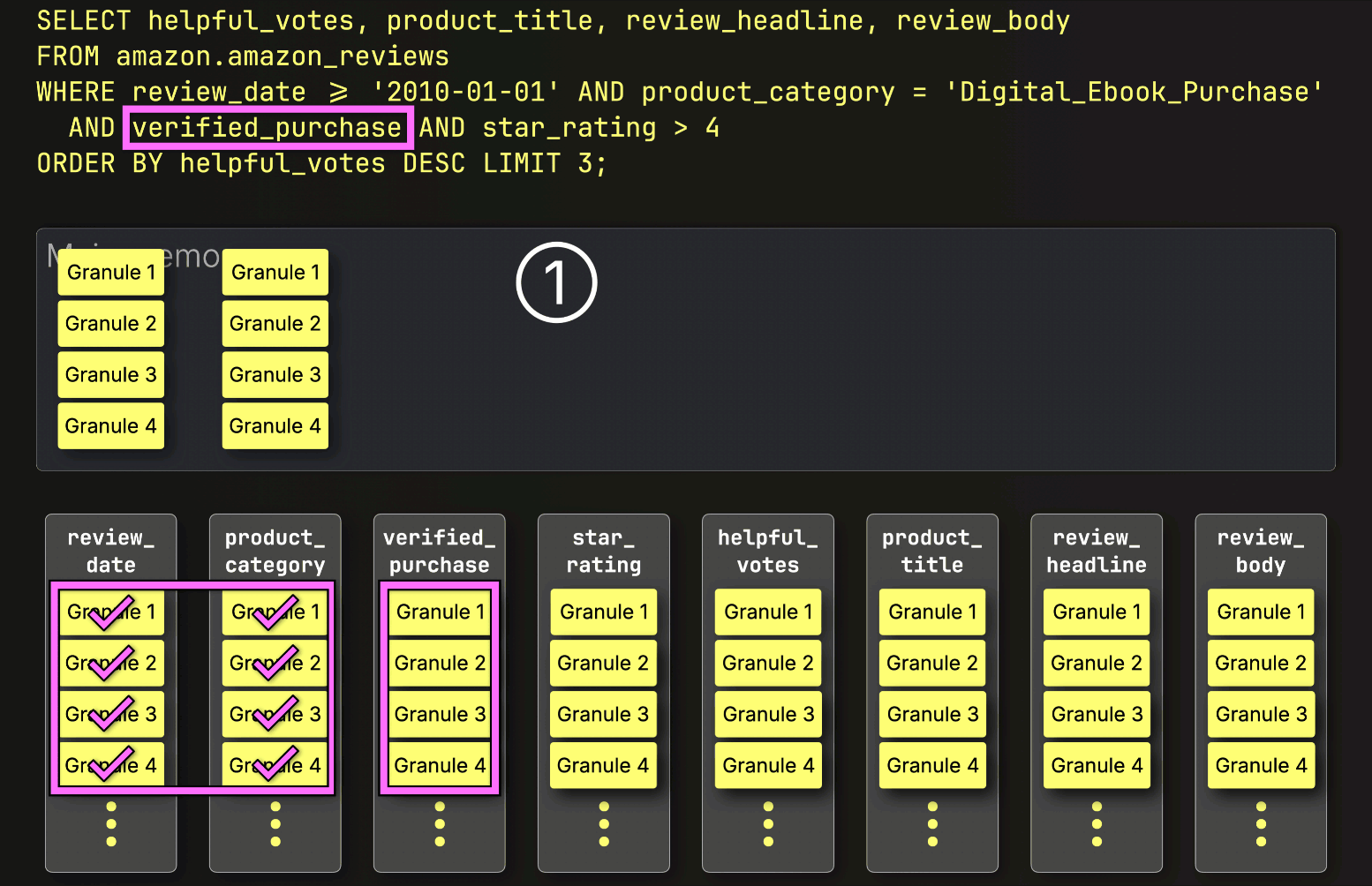
Finally, ClickHouse reads the three selected granules from the star_rating column to evaluate the last filter star_rating > 4.
Two of the three granules contain matching rows, so just the positionally aligned granules from the remaining columns—helpful_votes, product_title, review_headline, and review_body—are selected to be loaded for further processing:
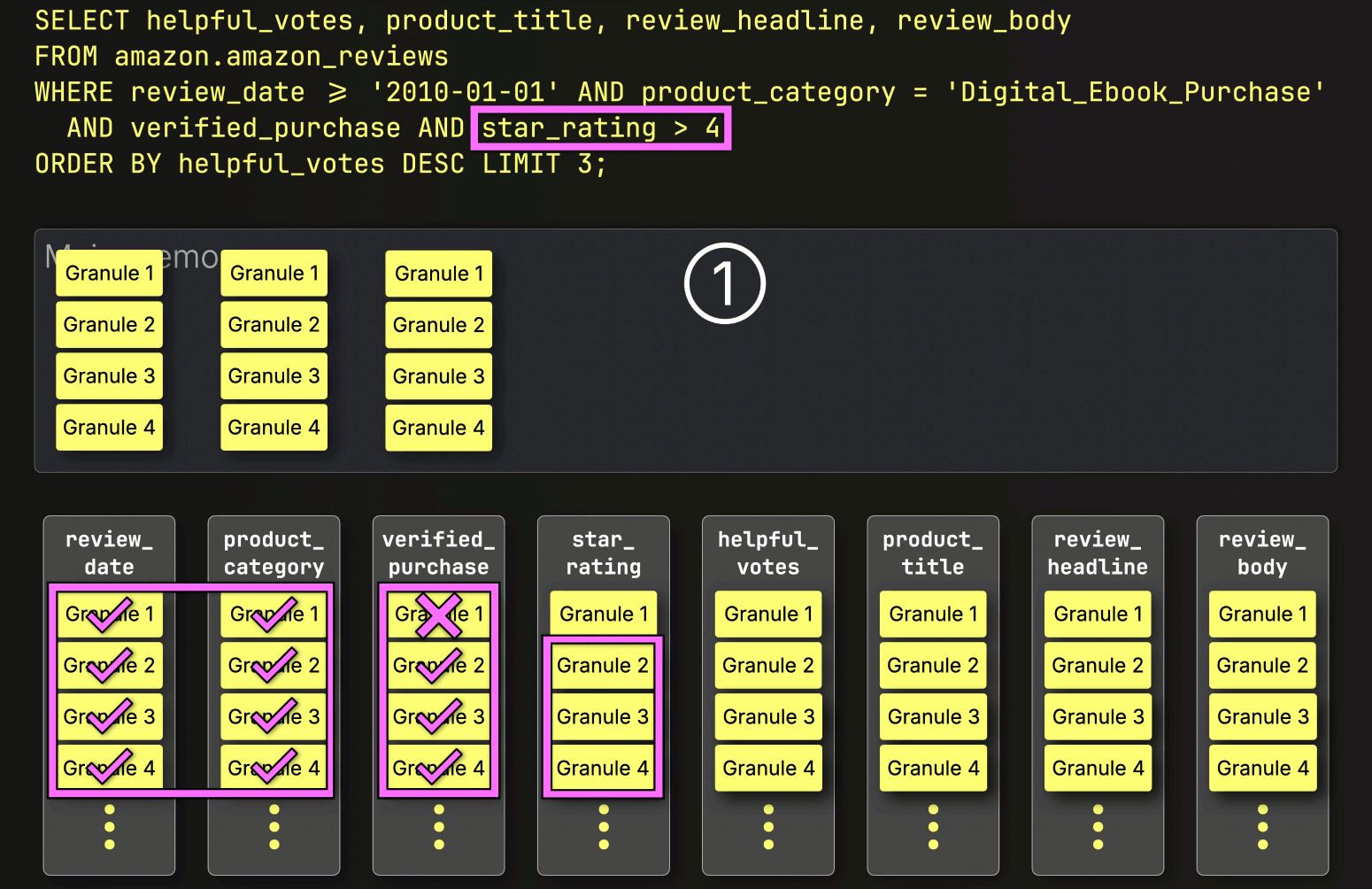
With that, PREWHERE processing is complete.
Instead of loading all column granules selected by the primary index up front and then applying the remaining filters, PREWHERE pre-filters the selected data early—hence the name. ClickHouse evaluates filters one column at a time, using a cost-based approach—typically starting with the cheapest column to read—and loads data only for rows that pass each step. This progressively narrows the dataset, reducing I/O before the query runs the main operations like sorting, aggregation,
LIMIT, andSELECT.
Note that PREWHERE can also work independently of indexing. If a query has only filters on non-indexed columns, it still helps reduce I/O by skipping non-matching rows early.
Steps after PREWHERE filtering #
After PREWHERE filtering, ClickHouse proceeds to ① load the selected data, ② sort it, and ③ apply the LIMIT clause:
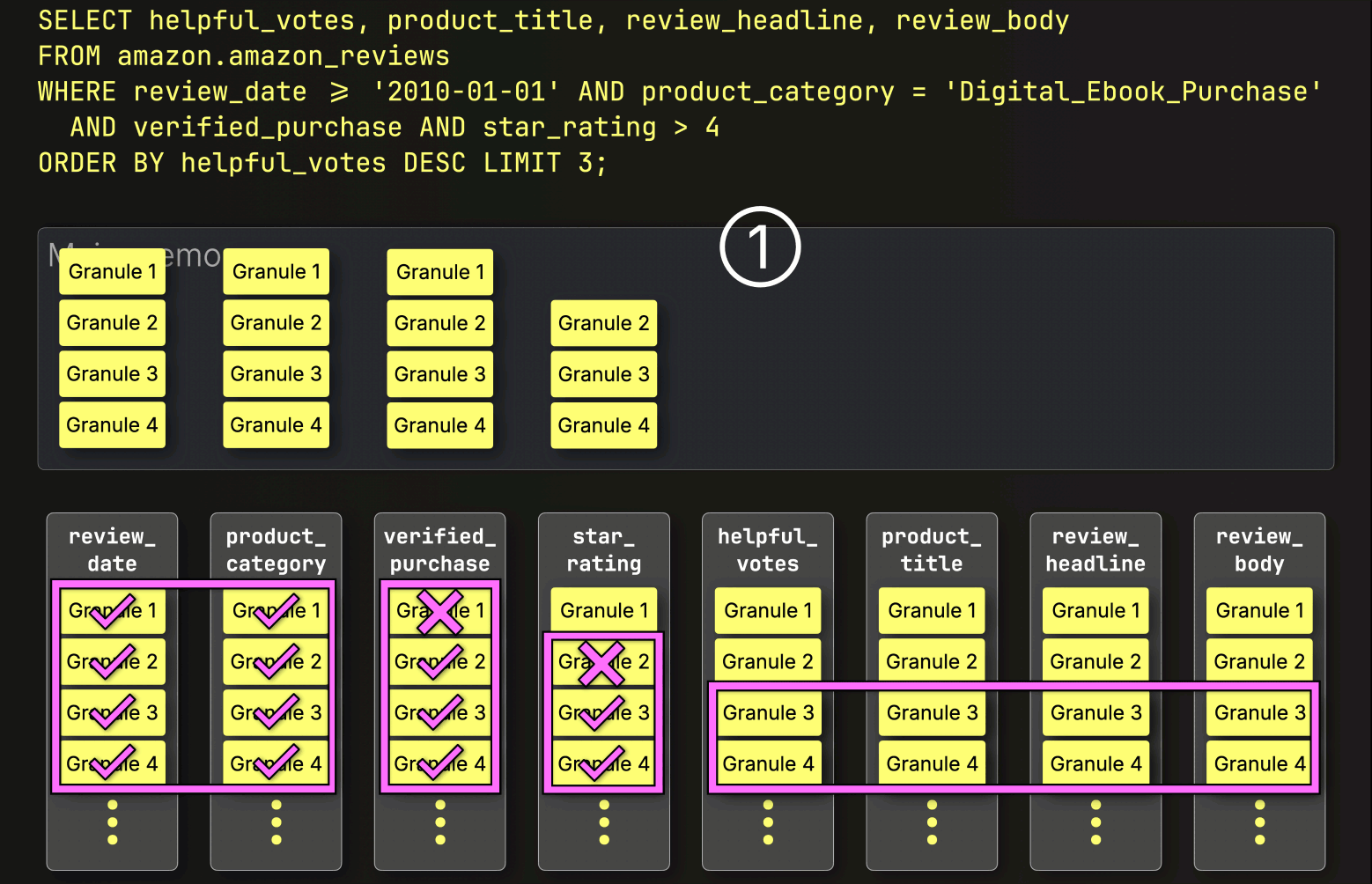
Each layer we’ve added so far has chipped away at the query time, skipping unnecessary data, reducing I/O, and streamlining the work.
From a full scan that took 220 seconds, we’re already down to 61 seconds. But we’re not done yet. One last layer brings the biggest reduction yet.
③ Activating lazy materialization #
Let’s see what happens when lazy materialization joins the stack. We run the query one last time, with all I/O optimizations enabled, including lazy materialization.
SELECT
helpful_votes,
product_title,
review_headline,
review_body
FROM amazon.amazon_reviews
WHERE review_date >= '2010-01-01'
AND product_category = 'Digital_Ebook_Purchase'
AND verified_purchase
AND star_rating > 4
ORDER BY helpful_votes DESC
LIMIT 3
FORMAT Null
SETTINGS
optimize_move_to_prewhere = true,
query_plan_optimize_lazy_materialization = true;
0 rows in set. Elapsed: 0.181 sec. Processed 53.01 million rows, 807.55 MB (292.95 million rows/s., 4.46 GB/s.) Peak memory usage: 3.88 MiB.
😮 From 61 seconds to 181 milliseconds, a 338× speedup.
ClickHouse processed the same 53 million rows but read 20× less column data, used 150× less memory, and finished before you could blink.
Let’s look under the hood to see how that happened.
The explanation is simple:
After PREWHERE filtering, ClickHouse doesn’t load all remaining columns right away.
Instead, it loads only what’s needed next. Since the next step is sorting by helpful_votes and applying the LIMIT, ClickHouse ① loads just the selected (and PREWHERE-filtered) helpful_votes granules, ② sorts their rows, ③ applies the LIMIT, and only then ④ loads the corresponding rows from the large product_title, review_headline, and review_body columns:
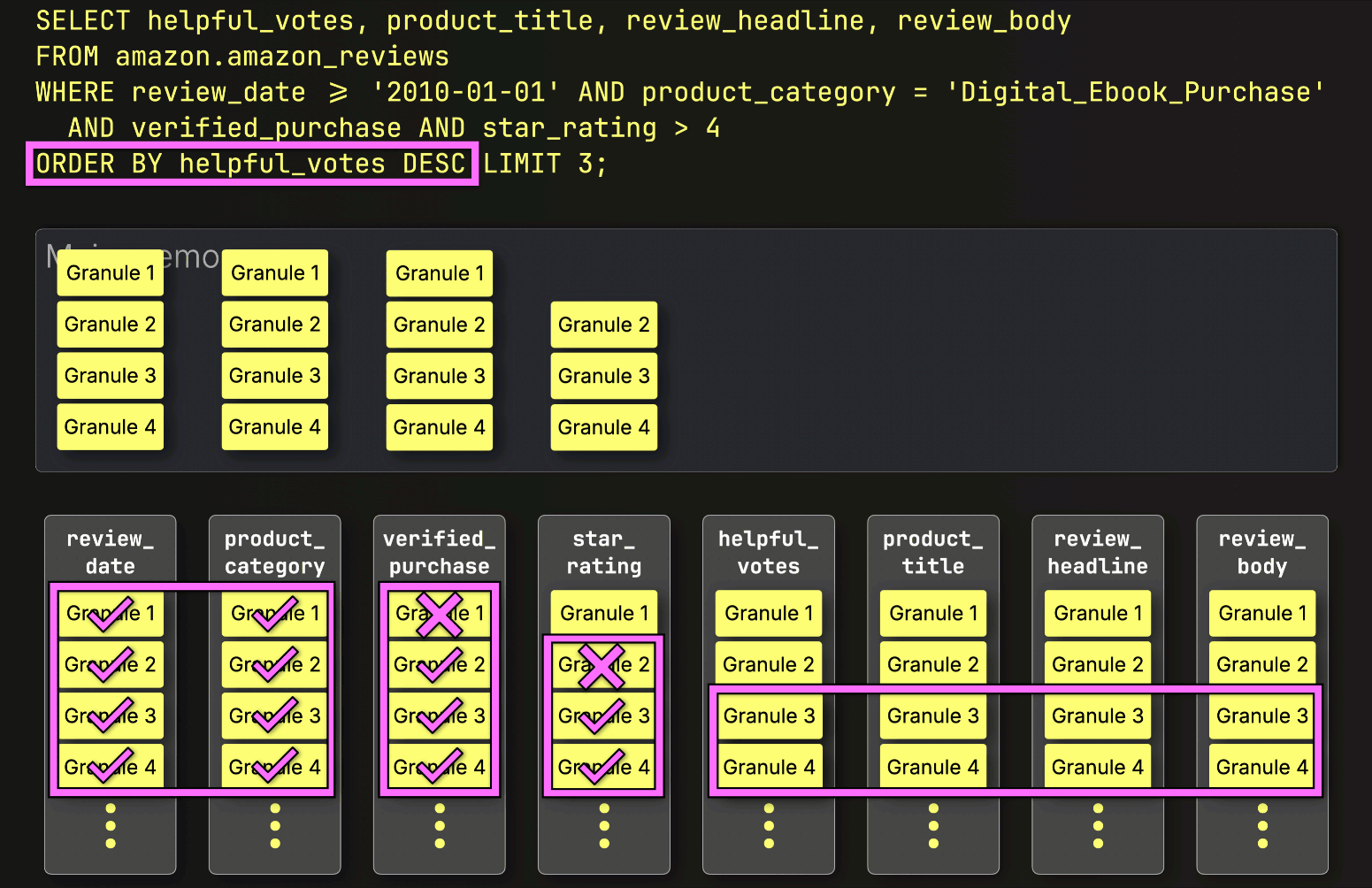
And just like that, the final layer clicks into place, bringing execution time down from 220 seconds to just 181 milliseconds. Same query. Same table. Same machine. Same slow disk…just 1,215× faster. All we changed was how and when data is read.
In this example, lazy materialization delivers the biggest gain because the query selects large text columns, and thanks to lazy materialization, only 3 rows from them are needed in the end. But depending on the dataset and query shape, earlier optimizations like indexing or PREWHERE may yield greater savings. These techniques work together, each contributes to reducing I/O in a different way.
Note: Lazy materialization is applied automatically for LIMIT N queries, but only up to a N threshold. This is controlled by the query_plan_max_limit_for_lazy_materialization setting (default: 10). If set to 0, lazy materialization applies to all LIMIT values with no upper bound.
Speed without filters: Lazy materialization in isolation #
To benefit from indexing and PREWHERE, a query needs filters, on primary key columns for indexing, and on any columns for PREWHERE. As shown above, lazy materialization layers cleanly on top, but unlike the others, it can also speed up queries with no column filters at all.
To demonstrate this, we remove all filters from our example query to find the reviews with the highest number of helpful votes, regardless of date, product, rating, or verification status, returning the top 3 along with their title, headline, and full text.
We first run that query (with cold filesystem caches) with lazy materialization disabled:
SELECT
helpful_votes,
product_title,
review_headline,
review_body
FROM amazon.amazon_reviews
ORDER BY helpful_votes DESC
LIMIT 3
FORMAT Vertical
SETTINGS
query_plan_optimize_lazy_materialization = false;
Row 1: ────── helpful_votes: 47524 product_title: Kindle: Amazon's Original Wireless Reading Device (1st generation) review_headline: Why and how the Kindle changes everything review_body: This is less a \"pros and cons\" review than a hopefully use... Row 2: ────── helpful_votes: 41393 product_title: BIC Cristal For Her Ball Pen, 1.0mm, Black, 16ct (MSLP16-Blk) review_headline: FINALLY! review_body: Someone has answered my gentle prayers and FINALLY designed ... Row 3: ────── helpful_votes: 41278 product_title: The Mountain Kids 100% Cotton Three Wolf Moon T-Shirt review_headline: Dual Function Design review_body: This item has wolves on it which makes it intrinsically swee... 0 rows in set. Elapsed: 219.071 sec. Processed 150.96 million rows, 71.38 GB (689.08 thousand rows/s., 325.81 MB/s.) Peak memory usage: 1.11 GiB.
Now we rerun the query (again with a cold filesystem cache), but this time with lazy materialization enabled:
SELECT
helpful_votes,
product_title,
review_headline,
review_body
FROM amazon.amazon_reviews
ORDER BY helpful_votes DESC
LIMIT 3
FORMAT Vertical
SETTINGS
query_plan_optimize_lazy_materialization = true;
Row 1: ────── helpful_votes: 47524 product_title: Kindle: Amazon's Original Wireless Reading Device (1st generation) review_headline: Why and how the Kindle changes everything review_body: This is less a \"pros and cons\" review than a hopefully use... Row 2: ────── helpful_votes: 41393 product_title: BIC Cristal For Her Ball Pen, 1.0mm, Black, 16ct (MSLP16-Blk) review_headline: FINALLY! review_body: Someone has answered my gentle prayers and FINALLY designed ... Row 3: ────── helpful_votes: 41278 product_title: The Mountain Kids 100% Cotton Three Wolf Moon T-Shirt review_headline: Dual Function Design review_body: This item has wolves on it which makes it intrinsically swee... 0 rows in set. Elapsed: 0.139 sec. Processed 150.96 million rows, 1.81 GB (1.09 billion rows/s., 13.06 GB/s.) Peak memory usage: 3.80 MiB.
Boom: a 1,576× speedup—from 219 seconds to just 139 milliseconds—with 40× less data read and 300× lower memory usage.
This example highlights what makes lazy materialization unique among ClickHouse’s I/O optimizations.
Lazy materialization doesn’t need column filters to deliver speedups. While indexing and PREWHERE rely on query predicates to skip data, lazy materialization improves performance purely by deferring work, loading only what’s needed, when it’s needed.
Confirming lazy materialization in the query execution plan #
We can observe the lazy materialization for the previous query by inspecting the query’s logical execution plan using the EXPLAIN clause:
EXPLAIN actions = 1
SELECT
helpful_votes,
product_title,
review_headline,
review_body
FROM amazon.amazon_reviews
ORDER BY helpful_votes DESC
LIMIT 3
SETTINGS
query_plan_optimize_lazy_materialization = true;
... Lazily read columns: review_headline, review_body, product_title Limit Sorting ReadFromMergeTree
We can read the operator plan from bottom to top and observe that ClickHouse defers reading the three large String columns until after sorting and limiting.
Layer by layer, faster—and now, much lazier #
This journey began with a full-table scan: 220 seconds, 72 GB read, and 1 GiB memory used. Through ClickHouse’s layered I/O optimizations, we chipped away at runtime, one technique at a time:
-
① The primary index pruned granules that didn’t match filters on indexed columns (
review_date,product_category). -
② PREWHERE filtered out granules early that passed the index but failed filters on non-indexed columns (
verified_purchase,star_rating), reducing unnecessary reads. -
③ Lazy materialization deferred reading the large
SELECTcolumns (product_title,review_headline,review_body) until after sorting byhelpful_votesand applyingLIMIT.
Each layer helped, but for our dataset and query shape lazy materialization changed the game.
The result?
- From 220s → 0.18s = over 1,200× speedup on the filtered query
- From 219s → 0.139s = over 1,500× speedup on a full-table Top N query
Same table. Same machine. Same SQL code. The only thing we changed? How and when ClickHouse reads the data.
Lazy materialization doesn’t just make ClickHouse faster, it completes the I/O optimization stack. And the laziest part? It (and PREWHERE) are on by default. You get the speed without lifting a finger.