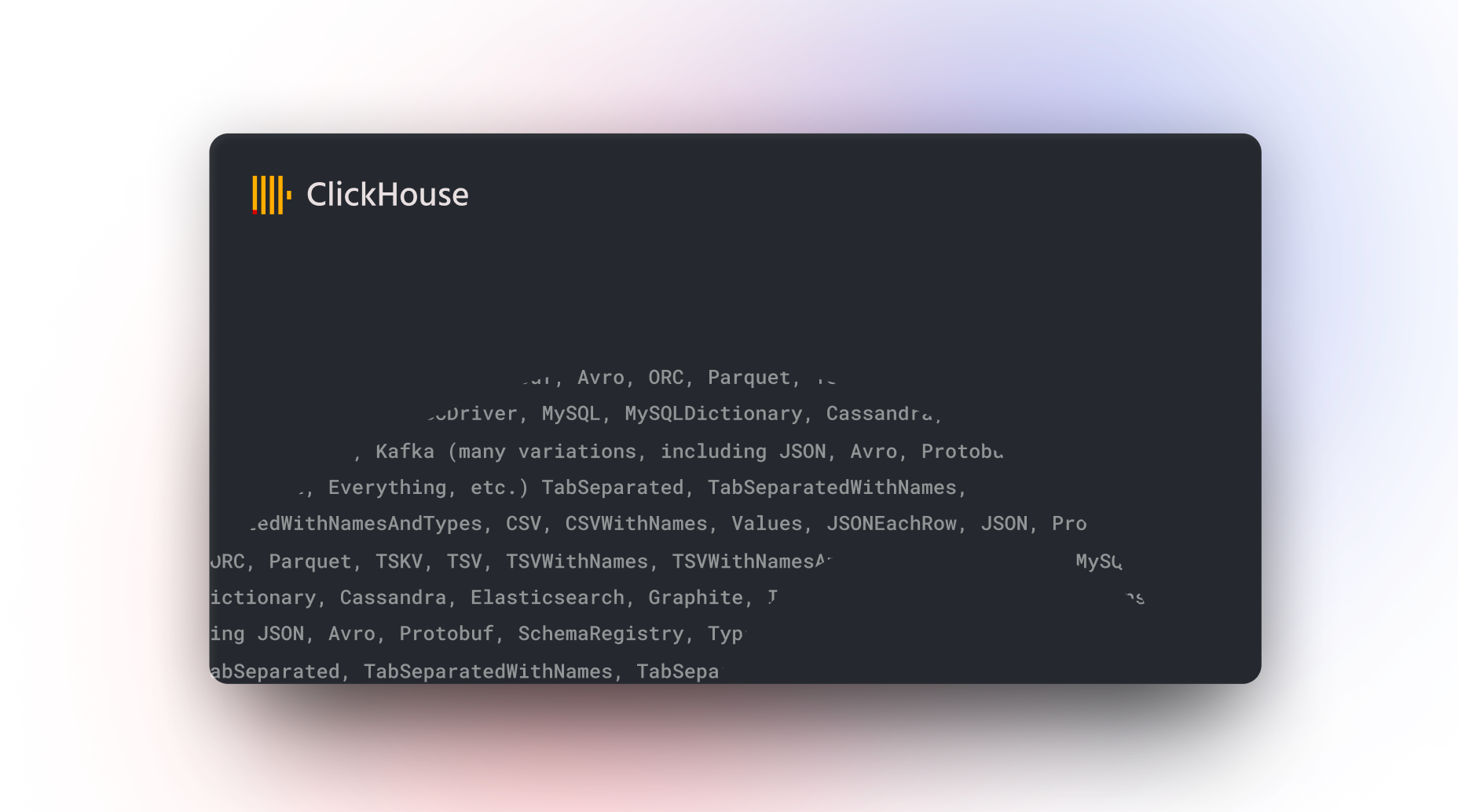
Introduction #
Users new to ClickHouse are often surprised by the number of supported data formats, but sometimes need help identifying the best and easiest way to load their data. Since we believe loading data into your favorite OSS database should be as easy as possible, we have recently enhanced our docs to include examples for the most popular formats. This also includes some useful hints and tricks for more experienced users.
This post provides a brief overview of ClickHouse's extensive support for different formats and how to load your local files.
Importing and exporting data #
ClickHouse supports most of the known text and binary data formats. This allows easy integration into almost any working data pipeline to leverage the benefits of ClickHouse.
Standard text formats #
CSV is one of the most popular formats to store data due to its simplicity. Importing and exporting CSV data is easy with the CSV format:
clickhouse-client -q "INSERT INTO some_table FORMAT CSV" < data.csv
In many cases, CSV files are broken, poorly encoded, and have custom delimiters or even line separators. ClickHouse provides ways to handle any of these cases.
To process CSVs with custom delimiters (; in our example), we have to set the following option:
SET format_csv_delimiter = ';';
Importing data from broken or custom CSV files #
In cases where the CSV file is encoded in a non-standard way or just invalid, we can use the CustomSeparated format to customize escaping rules and delimiters:
SET format_custom_field_delimiter = '|';
SET format_custom_row_between_delimiter = ';';
SET format_custom_escaping_rule = 'JSON';
Here, we've used the JSON escaping rule, | as a custom value delimiter, and ; as the line separator. After the settings are changed, we can continue with our import:
INSERT INTO some_table FROM INFILE 'custom.csv' FORMAT CustomSeparated
Another popular text data format is Tab Separated Values (TSV), which ClickHouse also supports with the TabSeparated format:
clickhouse-client -q "INSERT INTO some_table FORMAT TabSeparated" <
data.tsv
Explore more of ClickHouse's capabilities for working with the family of CSV formats in our docs, including rows skipping, controlling Null values, automatic decompression, and more.
JSON data #
ClickHouse can work with almost any JSON data, be that an array of values, an object of objects, or separate JSON objects.
For example, a logging app can write logs as a JSON object per line (known as NDJson). This case can be addressed using the JSONEachRow format in ClickHouse:
clickhouse-client - q "INSERT INTO sometable FORMAT JSONEachRow" <
access.log
Explore how JSON data of different forms can be loaded to ClickHouse as well as exported. It is worth mentioning that ClickHouse also supports the BSON format used by MongoDB.
Regular expressions for custom text formats #
Besides standard formats like CSV or JSON, ClickHouse also supports data import based on regular expressions. In this case, the Regexp format should be used together with the format_regexp option containing regular expression with capture groups (treated as table columns):
INSERT INTO some_log FROM INFILE 'custom.txt'
SETTINGS
format_regexp = '([0-9]+?) \[(.+?)\] \- "(.+)"'
FORMAT Regexp
This query can be used to load the following example file:
121201 [notice] - "Started service"
121202 [error] - "Configuration file not found"
122203 [warning] - "Creating default configuration file"
Another option to process custom text formats is to use a Template format. The Template format is even more powerful in terms of exporting data because it allows rendering query results into high-level formats, like HTML.
Native and binary formats #
ClickHouse has its own native format that can be used to import and export data. It's more efficient than text formats regarding processing speed and space usage. The Native format is helpful for transferring data between ClickHouse servers when they don't have a direct connection with each other. For example, to transfer data from a ClickHouse server to ClickHouse Cloud:
clickhouse-client -q "SELECT * FROM some_table FORMAT Native" | \
clickhouse-client --host some.aws.clickhouse.cloud --secure \
--port 9440 --password 12345 \
-q "INSERT INTO some_table FORMAT Native"
Binary formats are usually more efficient and safe than text formats but are limited in support. ClickHouse has the RowBinary format for general binary cases, and RawBLOB is used with (but is not limited to) files. Additionally, ClickHouse supports popular serialization formats like Protocol Buffers, Cap’n Proto and Message Pack.
Parquet and other Apache formats #
Apache has multiple data storage and serialization formats that are popular in Hadoop environments. ClickHouse can work with all of them, including Parquet.
We can import data from a Parquet file:
clickhouse-client -q "INSERT INTO some_table FORMAT Parquet" <
data.parquet
By using the file() function and clickhouse-local, we can explore data before actually loading it into a table:
SELECT * FROM file('data.parquet') LIMIT 3; ┌─path──────────────────────┬─date───────┬─hits─┐ │ Akiba_Hebrew_Academy │ 2017-08-01 │ 241 │ │ Aegithina_tiphia │ 2018-02-01 │ 34 │ │ 1971-72_Utah_Stars_season │ 2016-10-01 │ 1 │ └───────────────────────────┴────────────┴──────┘
We can also export data to a Parquet file using the client:
clickhouse-client -q "SELECT * FROM some_table FORMAT Parquet" >
file.parquet
Find out more about other supported Apache formats, such as Avro, Arrow, and ORC.
SQL dumps #
Though SQL dumps are inefficient in storing and transferring data, ClickHouse supports loading data from MySQL dumps and creating SQL dumps for Mysql, PostgreSQL, and other databases.
To create a SQL dump, the SQLInsert format should be used:
SET output_format_sql_insert_table_name = 'a_table_name';
SET output_format_sql_insert_include_column_names = 0;
SELECT * FROM some_table
INTO OUTFILE 'dump.sql'
FORMAT SQLInsert;
This will create the dump.sql file with an SQL values dump in it. It will use a_table_name as a table name and skip columns declaration. It can then be fed to other DBMS:
psql < dump.sql
ClickHouse also supports importing data from MySQL dumps using the MySQLDump format:
cat mysql-dump.sql | clickhouse-client -q "INSERT INTO some_data FORMAT MySQLDump"
Learn more about importing and exporting SQL data in ClickHouse.
Null format for performance testing #
There's also a special Null data format that will not print anything but wait for the query to execute:
SELECT *
FROM big_table
LIMIT 100000
FORMAT `Null`
0 rows in set. Elapsed: 1.112 sec. Processed 131.07 thousand rows, 167.57 MB (117.86 thousand rows/s., 150.68 MB/s.)
ClickHouse server still returns data to the client, but it's not printed. This makes the Null format useful for testing query performance which returns too much data to fit into the terminal.
Prettifying command line #
By default, ClickHouse uses the PrettyCompact format for the command line client. It outputs data in blocks sometimes (as soon as results are returned):
┌─id──────────────────────────┬─gender─┬─birth_year─┐ │ B7mkoLYIZEdoPkfCRTKtYg_0000 │ female │ 1951 │ └─────────────────────────────┴────────┴────────────┘ ┌─id──────────────────────────┬─gender─┬─birth_year─┐ │ nzHXUMnmjspwV4JxL-KqzQ_0000 │ female │ 1956 │ └─────────────────────────────┴────────┴────────────┘ ┌─id──────────────────────────┬─gender─┬─birth_year─┐ │ 5cs05UbDttZBFBE6tPpjUg_0000 │ male │ 1989 │ │ 5cs05UbDttZBFBE6tPpjUg_0000 │ male │ 1989 │ └─────────────────────────────┴────────┴────────────┘ ...
We can use PrettyCompactMonoBlock to ask ClickHouse to output results as a single table:
SELECT * FROM some_table FORMAT PrettyCompactMonoBlock; ┌─id──────────────────────────┬─gender─┬─birth_year─┐ │ B7mkoLYIZEdoPkfCRTKtYg_0000 │ female │ 1951 │ │ nzHXUMnmjspwV4JxL-KqzQ_0000 │ female │ 1956 │ │ 5cs05UbDttZBFBE6tPpjUg_0000 │ male │ 1989 │ │ 5cs05UbDttZBFBE6tPpjUg_0000 │ male │ 1989 │ │ mcXoSkxAk-1xGpSiqnCB1Q_0000 │ female │ 1961 │ └─────────────────────────────┴────────┴────────────┘
Less compact but easier to perceive is the Pretty format (also PrettyMonoBlock is available for single table output):
SELECT FROM some_table FORMAT PrettyMonoBlock; ┏━━━━━━━━━━━━━━━━━━━━━━━━━━━━━━━━┳━━━━━━┳━━━━━━━━━━━━━━━━━━━━━━━━━┓ ┃ path ┃ hits ┃ bar(hits, 0, 1500, 25) ┃ ┡━━━━━━━━━━━━━━━━━━━━━━━━━━━━━━━━╇━━━━━━╇━━━━━━━━━━━━━━━━━━━━━━━━━┩ │ Bangor_City_Forest │ 34 │ ▌ │ ├────────────────────────────────┼──────┼─────────────────────────┤ │ Alireza_Afzal │ 24 │ ▍ │ ├────────────────────────────────┼──────┼─────────────────────────┤ │ Akhaura-Laksam-Chittagong_Line │ 30 │ ▌ │ ├────────────────────────────────┼──────┼─────────────────────────┤ │ 1973_National_500 │ 80 │ █▎ │ ├────────────────────────────────┼──────┼─────────────────────────┤ │ Attachment │ 1356 │ ██████████████████████▌ │ ├────────────────────────────────┼──────┼─────────────────────────┤ │ Kellett_Strait │ 5 │ │ ├────────────────────────────────┼──────┼─────────────────────────┤ │ Ajarani_River │ 30 │ ▌ │ ├────────────────────────────────┼──────┼─────────────────────────┤ │ Akbarabad,_Khomeyn │ 8 │ ▏ │ ├────────────────────────────────┼──────┼─────────────────────────┤ │ Adriaan_Theodoor_Peperzak │ 88 │ █▍ │ ├────────────────────────────────┼──────┼─────────────────────────┤ │ Alucita_dryogramma │ 1 │ │ └────────────────────────────────┴──────┴─────────────────────────┘
Finally, we can ask ClickHouse to get rid of the table grid with the PrettySpace format (and PrettySpaceMonoBlock):
SELECT FROM some_table FORMAT PrettySpace; path hits bar(hits, 0, 1500, 25) Bangor_City_Forest 34 ▌ Alireza_Afzal 24 ▍ Akhaura-Laksam-Chittagong_Line 30 ▌ 1973_National_500 80 █▎ Attachment 1356 ██████████████████████▌ Kellett_Strait 5 Ajarani_River 30 ▌ Akbarabad,_Khomeyn 8 ▏ Adriaan_Theodoor_Peperzak 88 █▍ Alucita_dryogramma 1
Summary #
ClickHouse provides tools for all imaginable formats - standard text, binary or custom ones. Explore in-depth data formats in the official documentation and our new guides, which we plan to continue to enhance. Consider using clickhouse-local, which is a powerful portable tool to query, convert and transform data from local files.



