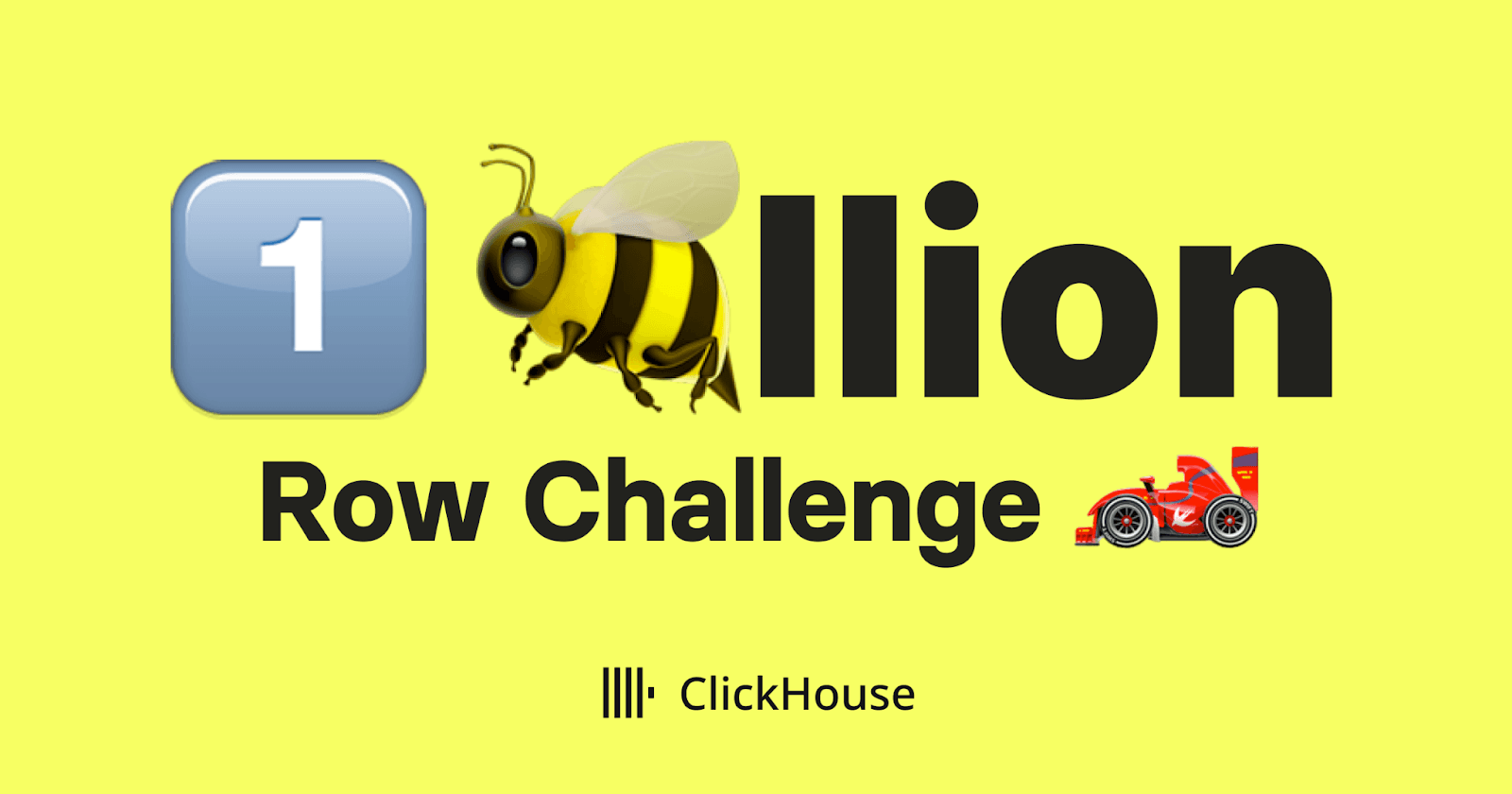
Earlier this month Gunnar Morling from Decodable set a challenge for the month of January, which has garnered significant attention - write a Java program for retrieving temperature measurement values from a 1 billion row text file and calculating the min, mean, and max temperature per weather station. While we are far from experts in Java, as a company that both loves big data and tests of speed, we thought we'd assemble an official ClickHouse response to the challenge!
While the original challenge remains in Java, Gunnar has opened a "Show & Tell" in the form of a Github discussion to allow broader technology contributions. We would also like to thank our community, who responded to the challenge also.
Following the rules #
In responding to this challenge, we've tried to remain in the spirit of the original challenge. We have, therefore, included any processing time or data loading time in our final submission. For example, providing just a response time for a query once the data is loaded into a table and not considering the insert time feels a little like…well, cheating :)
Gunnar is performing testing on a Hetzner AX161, limiting execution to 8 cores. As much as I would have liked to procure a dedicated bare metal server just for an internet challenge, it was decided this might be a little excessive. In the spirit of trying to be comparable, our examples use a Hetzer virtual instance (dedicated CPU) with a CCX33 with 8 cores and 32GB of RAM. Although virtual instances, these instances utilize a later AMD EPYC-Milan Processor with a Zen3 architecture - later than AMD's EPYC-Rome 7502P processor offered by the Hetzner AX161.
Generate (or just download) the data #
Users can follow the original instructions to generate the 1 billion row dataset. This requires Java 21 and requires a few commands.
In writing this blog I discovered sdkman which simplifies installation of Java for those of you who don’t have an existing installation.
It is, however, quite slow to generate the 13GB measurements.txt file as shown below:
# clone and build generation tool. Output omitted.
git clone [email protected]:gunnarmorling/1brc.git
./mvnw clean verify
./create_measurements.sh 1000000000
Created file with 1,000,000,000 measurements in 395955 ms
Curious about how fast ClickHouse Local would compare in generating this file, we explored the source code. The list of stations and their average temperatures are compiled into the code, with random points produced by sampling a Gaussian distribution with a mean and variance of 10. Extracting the raw station data to a CSV and hosting this on s3, allow us to replicate this logic with an INSERT INTO FUNCTION FILE. Note the use of the s3 function to read our stations into a CTE before sampling these results with random functions.
INSERT INTO FUNCTION file('measurements.csv', CustomSeparated)
WITH (
SELECT groupArray((station, avg)) FROM s3('https://datasets-documentation.s3.eu-west-3.amazonaws.com/1brc/stations.csv')
) AS averages
SELECT
averages[floor(randUniform(1, length(averages)))::Int64].1 as city,
round(averages[floor(randUniform(1, length(averages)))::Int64].2 + (10 * SQRT(-2 * LOG(randCanonical(1))) * COS(2 * PI() * randCanonical(2))), 2) as temperature
FROM numbers(1_000_000_000)
SETTINGS format_custom_field_delimiter=';', format_custom_escaping_rule='Raw'
0 rows in set. Elapsed: 57.856 sec. Processed 1.00 billion rows, 8.00 GB (17.28 million rows/s., 138.27 MB/s.)
Peak memory usage: 36.73 MiB.
At 6.8x the speed, this seemed worth sharing!
An experienced ClickHouse user might reach for the randNormal function here. Unfortunately, this requires the mean and variance to be constants currently. We therefore use the randCanonical function and use this to sample the Guassian distribution using a Muller transform.
Alternatively, users can simply download a gzip compressed version of our generated file from here :)
ClickHouse local only #
While many users are familiar with ClickHouse as a real-time data warehouse deployed on servers, it can also be used as a local binary "Clickhouse Local" for querying files for ad hoc data analysis. This has become an increasingly popular application of ClickHouse since our blog described this use case just over a year ago.
ClickHouse Local has either a console mode (accessible by running clickhouse local), from which tables can be created and interactive query feedback provided, or a command line interface designed for integration with scripts and external tooling. We use the latter to sample our measurements.txt. The setting `format_csv_delimiter=';" allows the CSV file delimiter to be specified.
clickhouse local --query "SELECT city, temperature FROM file('measurements.txt', CSV, 'city String, temperature DECIMAL(8,1)') LIMIT 5 SETTINGS format_csv_delimiter=';'"
Mexicali 44.8
Hat Yai 29.4
Villahermosa 27.1
Fresno 31.7
Ouahigouya 29.3
Computing the min, max, and mean of the temperature for each city requires a simple GROUP BY query. We utilize -t to ensure timing information is included. The challenge requires the output in a specific format:
{Abha=-23.0/18.0/59.2, Abidjan=-16.2/26.0/67.3, Abéché=-10.0/29.4/69.0, Accra=-10.1/26.4/66.4, Addis Ababa=-23.7/16.0/67.0, Adelaide=-27.8/17.3/58.5, ...}
To achieve this, we can use the CustomSeparated output format and format function. This avoids the need to use any functions, such as groupArray, which collapses the rows to a single row. Below, we use the console mode of ClickHouse Local.
SELECT format('{}={}/{}/{}', city, min(temperature), round(avg(temperature), 2), max(temperature))
FROM file('measurements.txt', CSV, 'city String, temperature DECIMAL(8,1)')
GROUP BY city
ORDER BY city ASC
FORMAT CustomSeparated
SETTINGS
format_custom_result_before_delimiter = '{',
format_custom_result_after_delimiter = '}',
format_custom_row_between_delimiter = ', ',
format_custom_row_after_delimiter = '',
format_csv_delimiter = ';'
{Abha=-34.6/18/70.3, Abidjan=-22.8/25.99/73.5, Abéché=-25.3/29.4/80.1, Accra=-25.6/26.4/76.8, Addis Ababa=-38.3/16/67, Adelaide=-33.4/17.31/65.5, …}
413 rows in set. Elapsed: 27.671 sec. Processed 1.00 billion rows, 13.79 GB (36.14 million rows/s., 498.46 MB/s.)
Peak memory usage: 47.46 MiB.
27.6s represents our baseline. This compares to the Java baseline, which takes almost 3 minutes to complete on the same hardware.
./calculate_average_baseline.sh
real 2m59.364s
user 2m57.511s
sys 0m3.372s
Improving performance #
We can improve the above performance by observing that our CSV file doesn’t use value escaping. The CSV reader is therefore unnecessary - we can simply read each line as a string and access the relevant substrings using the separator ;.
SELECT format('{}={}/{}/{}', city, min(temperature), round(avg(temperature), 2), max(temperature))
FROM
(
SELECT
substringIndex(line, ';', 1) AS city,
substringIndex(line, ';', -1)::Decimal(8, 1) AS temperature
FROM file('measurements.txt', LineAsString)
)
GROUP BY city
ORDER BY city ASC FORMAT CustomSeparated
SETTINGS
format_custom_result_before_delimiter = '{',
format_custom_result_after_delimiter = '}',
format_custom_row_between_delimiter = ', ',
format_custom_row_after_delimiter = '',
format_csv_delimiter = ';'
413 rows in set. Elapsed: 19.907 sec. Processed 1.00 billion rows, 13.79 GB (50.23 million rows/s., 692.86 MB/s.)
Peak memory usage: 132.20 MiB.
This reduces our execution time to under 20s!
Testing alternative approaches #
Our ClickHouse Local approach performs a complete linear scan of the file. An alternative approach here might be to load the file into a table first before running the query on the file. Maybe unsurprisingly, this offers no real performance benefit as the query effectively performs a 2nd scan of the data. The total load and query time thus exceeds 19 seconds.
CREATE TABLE weather
(
`city` String,
`temperature` Decimal(8, 1)
)
ENGINE = Memory
INSERT INTO weather SELECT
city,
temperature
FROM
(
SELECT
splitByChar(';', line) AS vals,
vals[1] AS city,
CAST(vals[2], 'Decimal(8, 1)') AS temperature
FROM file('measurements.txt', LineAsString)
)
0 rows in set. Elapsed: 21.219 sec. Processed 1.00 billion rows, 13.79 GB (47.13 million rows/s., 650.03 MB/s.)
Peak memory usage: 26.16 GiB.
SELECT
city,
min(temperature),
avg(temperature),
max(temperature)
FROM weather
GROUP BY city
ORDER BY city ASC
SETTINGS max_threads = 8
413 rows in set. Elapsed: 2.997 sec. Processed 970.54 million rows, 20.34 GB (323.82 million rows/s., 6.79 GB/s.)
Peak memory usage: 484.27 KiB.
The above has the obvious benefit of allowing the user to issue arbitrary queries on the data once it's loaded into a table.Note that we use a Memory table here over a classic MergeTree. Given the dataset fits in memory, with the query containing no filters (and thus not benefiting from MergeTree’s sparse index), we can avoid I/O with this engine type.
Finally, if our target query computing the min, max, and average is not sufficiently performant, we can move this work to insertion time using a Materialized View. In this case, a Materialized View weather_mv computes our statistics as the data is inserted. More specifically, our previous aggregation query executes on blocks of data as it is inserted with the results (effectively aggregation states) sent to a target table "weather_results" using the AggregatingMergeTree table engine. A query on this table will utilize the fact the results have been precomputed, resulting in a significantly faster execution time.
As an optimization, the weather table receiving our data can use the Null engine. This will cause the rows to be discarded, saving memory.
CREATE TABLE weather
(
`city` String,
`temperature` Decimal(8, 1)
)
ENGINE = Null
CREATE TABLE weather_results(
city String,
max AggregateFunction(max, Decimal(8, 1)),
min AggregateFunction(min, Decimal(8, 1)),
avg AggregateFunction(avg, Decimal(8, 1))
) ENGINE = AggregatingMergeTree ORDER BY tuple()
CREATE MATERIALIZED VIEW weather_mv TO weather_results
AS SELECT city, maxState(temperature) as max, minState(temperature) as min, avgState(temperature) as avg
FROM weather
GROUP BY city
INSERT INTO weather SELECT
city,
temperature
FROM
(
SELECT
splitByChar(';', line) AS vals,
vals[1] AS city,
CAST(vals[2], 'Decimal(8, 1)') AS temperature
FROM file('measurements.txt', LineAsString)
)
0 rows in set. Elapsed: 26.569 sec. Processed 2.00 billion rows, 34.75 GB (75.27 million rows/s., 1.31 GB/s.)
Our subsequent query on the weather_results requires the merge- functions to combine our aggregation states.
SELECT format('{}={}/{}/{}', city, minMerge(min), round(avgMerge(avg), 2), maxMerge(max))
FROM weather_results
GROUP BY city
ORDER BY city ASC
FORMAT CustomSeparated
SETTINGS format_custom_result_before_delimiter = '{', format_custom_result_after_delimiter = '}', format_custom_row_between_delimiter = ', ', format_custom_row_after_delimiter = '', format_csv_delimiter = ';'
413 rows in set. Elapsed: 0.014 sec.
This gives us a nominal execution time, which has been reported by other experiments. However, when combined with our 26s load time, we still fail to beat our simple ClickHouse Local query.
Conclusion #
We have formalized our response to the one billion row challenge. We’ve demonstrated that ClickHouse Local solves the problem on comparable hardware to the challenge rules in around 19s. While it isn’t competitive with specialized solutions, it requires only a few lines of SQL. We would like to take the opportunity to thank Gunnar for the thought and time he has invested in this challenge.



