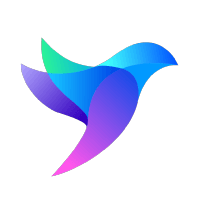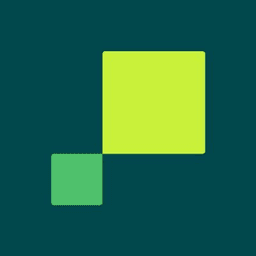Install dbt-core and dbt-clickhouse
pip install dbt-clickhouseProvide
dbtwith the connection details for our ClickHouse instance. The full list of connection configuration options is available here. Configureclickhouse_cloudprofile in~/.dbt/profiles.ymlfile and provide user, password, schena host properties:clickhouse_cloud: target: dev outputs: dev: type: clickhouse schema: <target_schema> host: <host> port: 8443 # use 9440 for native user: default password: <password> secure: TrueCreate a dbt project:
dbt init project_nameInside
project_namedir, update yourdbt_project.ymlfile to specify a profile name to connect to the ClickHouse server.profile: 'clickhouse_cloud'Execute
dbt debugwith the CLI tool to confirm whetherdbtis able to connect to ClickHouse.
Confirm the response includesConnection test: [OK connection ok]indicating a successful connection.