Omni
Partner Integration
Omni 可以通过官方 ClickHouse 数据源连接到 ClickHouse Cloud 或本地自建部署的 ClickHouse。
1. 收集连接信息
要通过 HTTP(S) 连接到 ClickHouse,您需要以下信息:
| 参数 | 说明 |
|---|---|
HOST 和 PORT | 通常,在使用 TLS 时端口为 8443,不使用 TLS 时端口为 8123。 |
DATABASE NAME | 默认提供一个名为 default 的数据库,请填写您要连接的目标数据库名称。 |
USERNAME 和 PASSWORD | 默认用户名为 default。请使用适合您使用场景的用户名。 |
您的 ClickHouse Cloud 服务的详细信息可以在 ClickHouse Cloud 控制台中查看。 选择某个服务并点击 Connect:
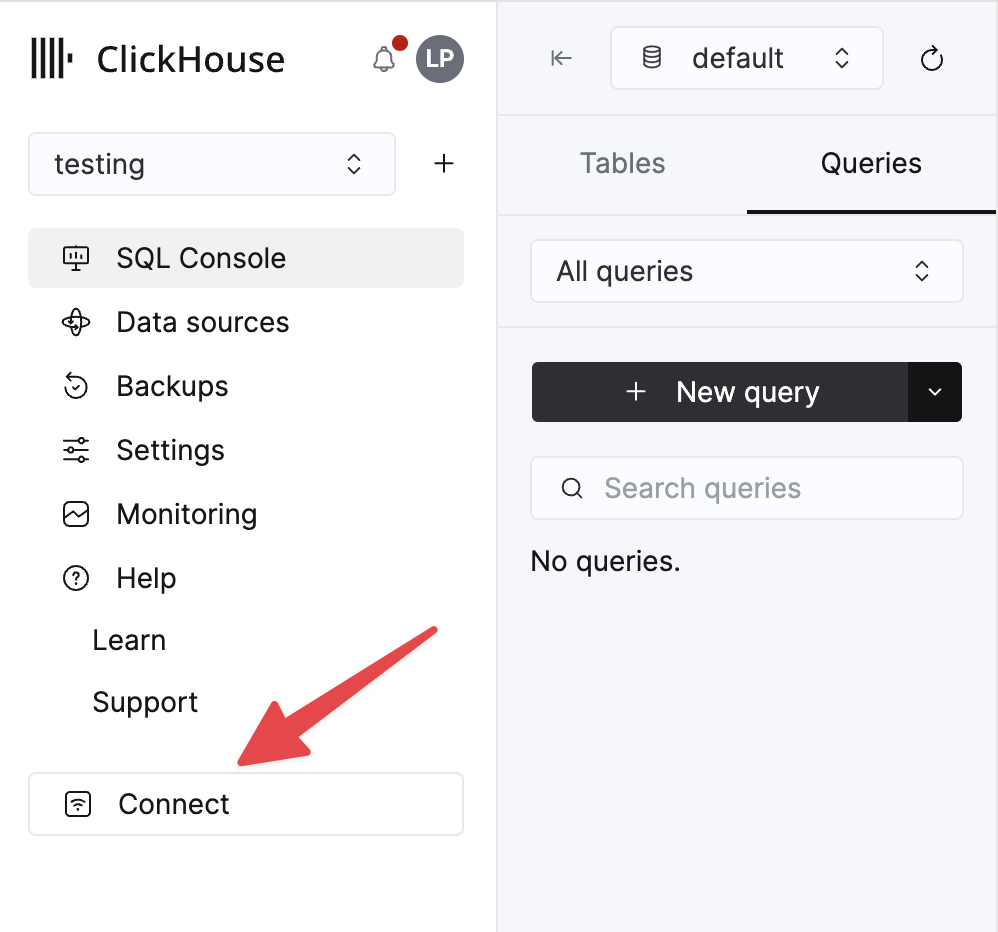
选择 HTTPS。连接信息会显示在示例 curl 命令中。
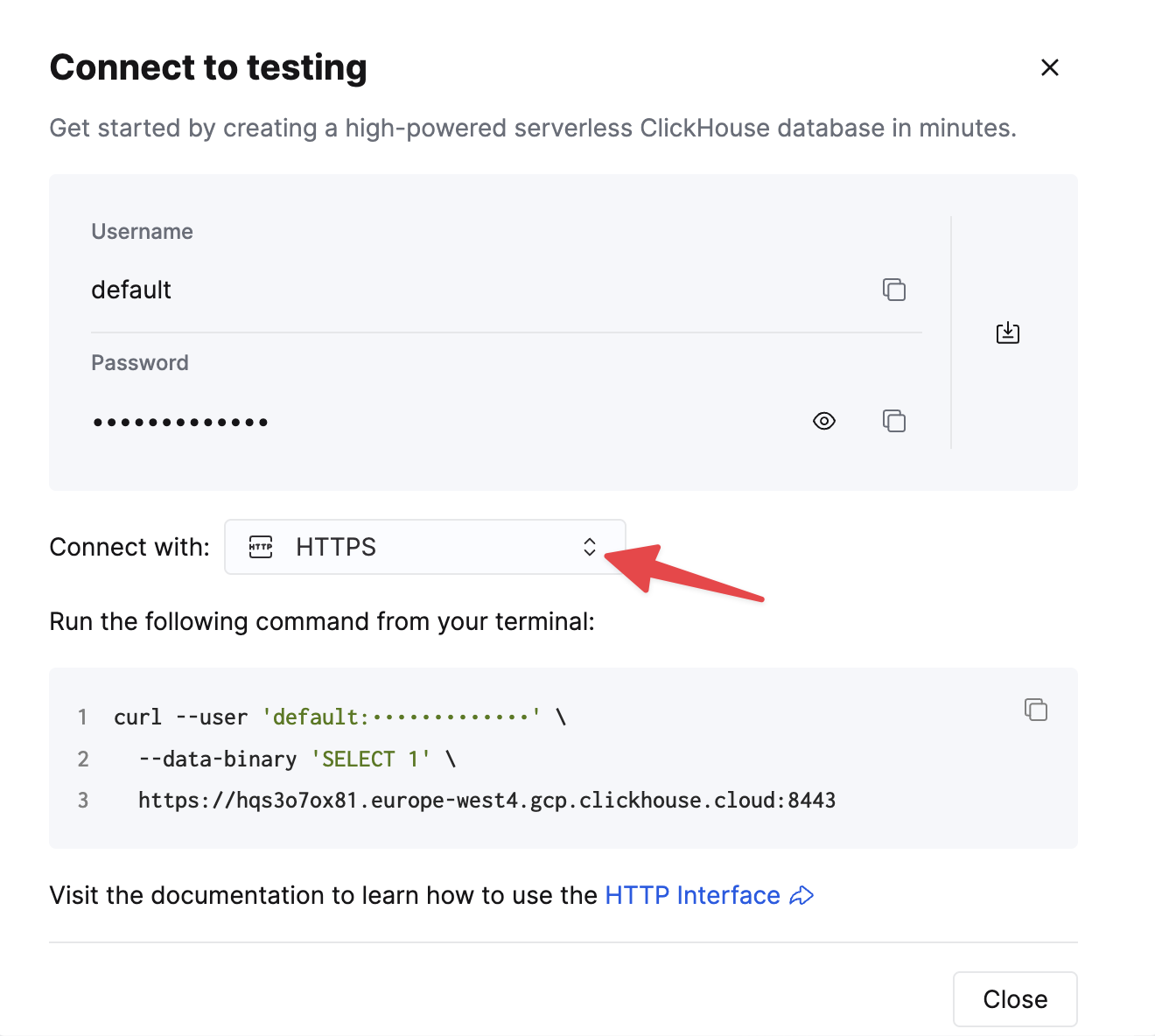
如果您使用的是自托管 ClickHouse,则连接信息由您的 ClickHouse 管理员进行设置。
2. 创建 ClickHouse 数据源
进入 Admin -> Connections,然后点击右上角的“Add Connection”按钮。
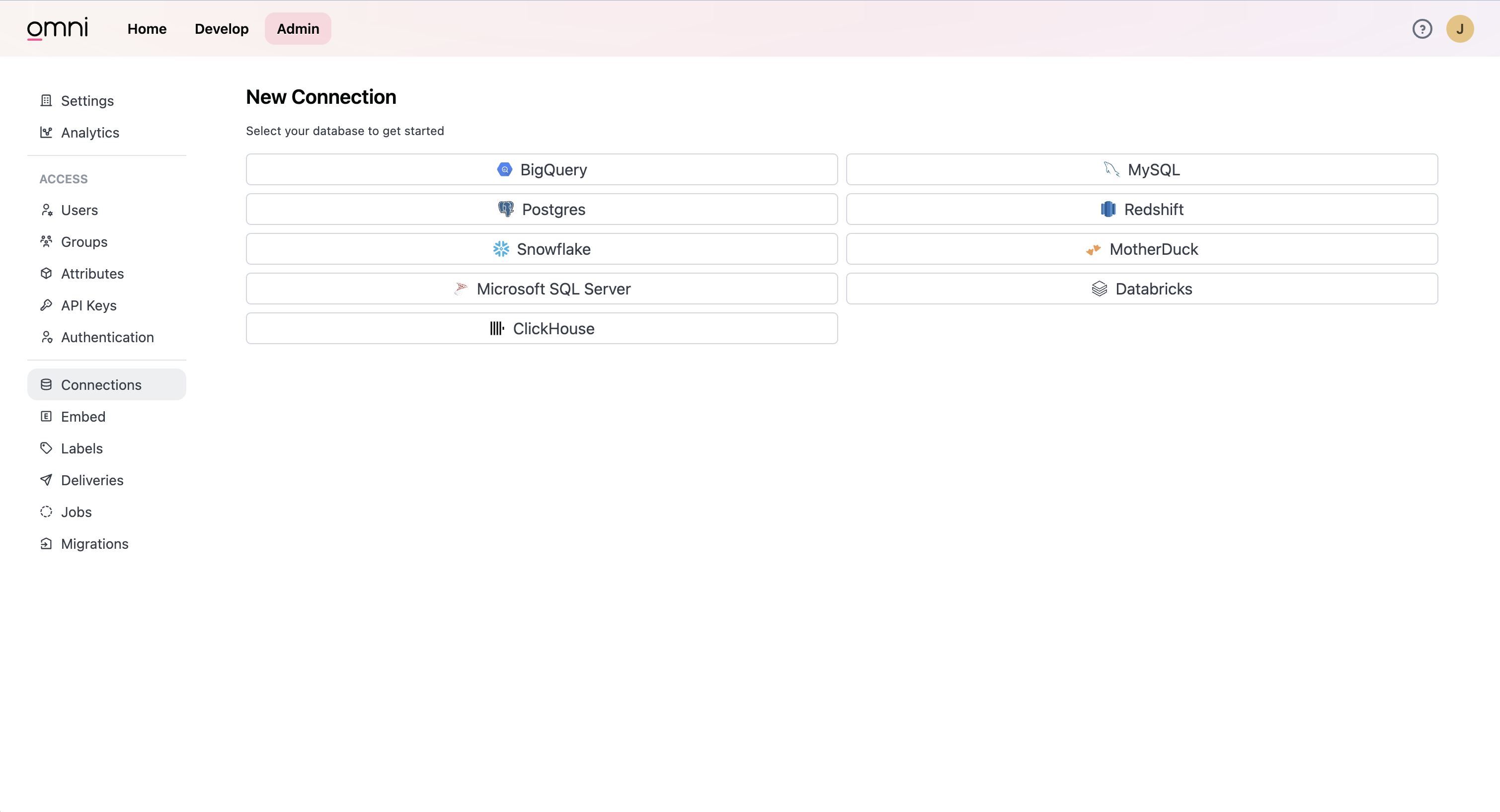
选择 ClickHouse,并在表单中输入你的认证信息。
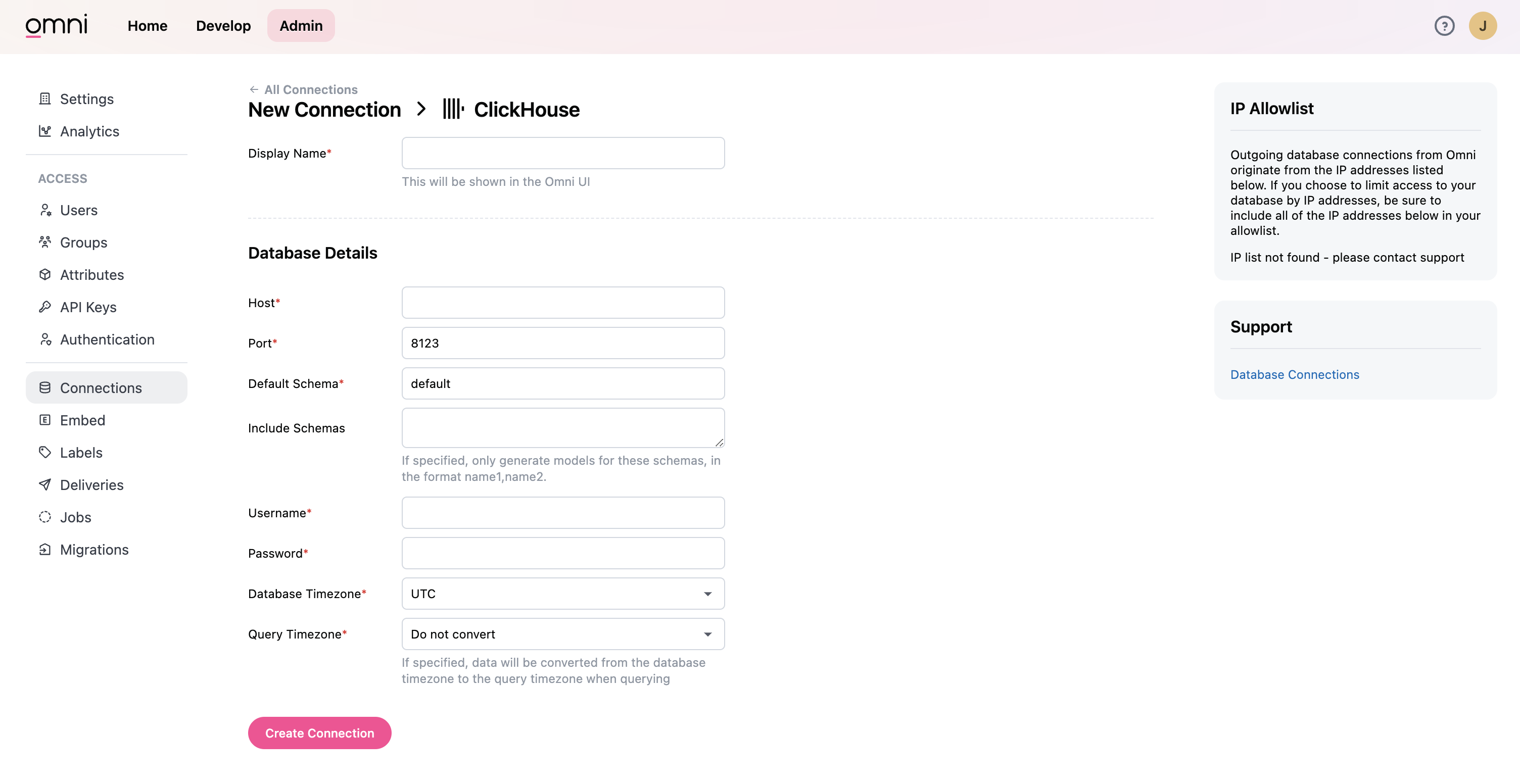
现在你就可以在 Omni 中查询和可视化 ClickHouse 中的数据了。

