将 ClickHouse 连接到 Deepnote
Community Maintained
Deepnote 是一款协作数据笔记本,旨在帮助团队发现和共享洞察。除了兼容 Jupyter 之外,它还可在云端运行,为您提供一个集中化的协作空间,以便高效开展数据科学项目。
本指南假定您已经拥有 Deepnote 账户,并且已有一个正在运行的 ClickHouse 实例。
交互式示例
如果您希望在 Deepnote 数据笔记本中探索从 ClickHouse 查询数据的交互式示例,请点击下方按钮,启动一个已连接到 ClickHouse Playground 的模板项目。
连接到 ClickHouse
- 在 Deepnote 中,打开 “Integrations” 概览并点击 ClickHouse 卡片。
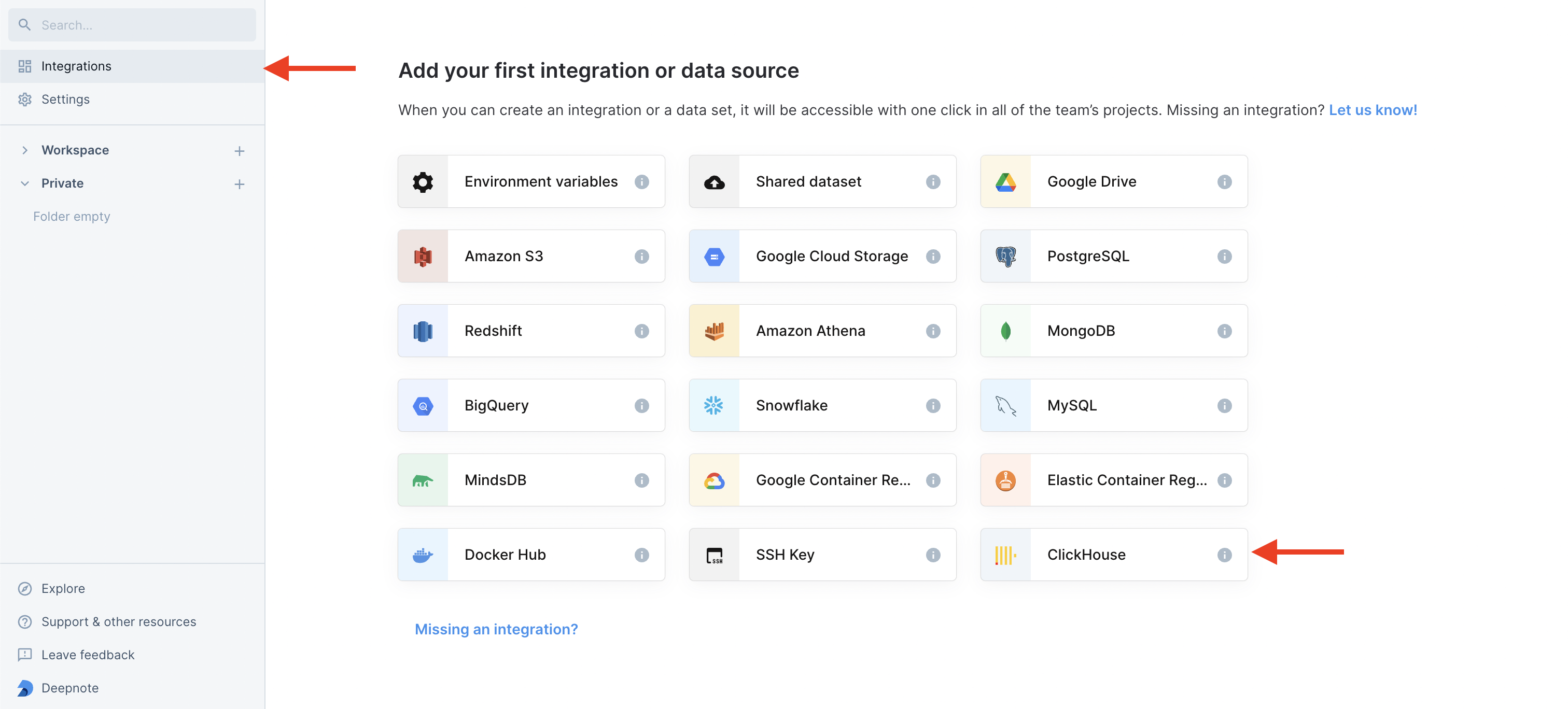
- 填写 ClickHouse 实例的连接详细信息:
要通过 HTTP(S) 连接到 ClickHouse,您需要以下信息:
| 参数 | 说明 |
|---|---|
HOST 和 PORT | 通常,在使用 TLS 时端口为 8443,不使用 TLS 时端口为 8123。 |
DATABASE NAME | 默认提供一个名为 default 的数据库,请填写您要连接的目标数据库名称。 |
USERNAME 和 PASSWORD | 默认用户名为 default。请使用适合您使用场景的用户名。 |
您的 ClickHouse Cloud 服务的详细信息可以在 ClickHouse Cloud 控制台中查看。 选择某个服务并点击 Connect:
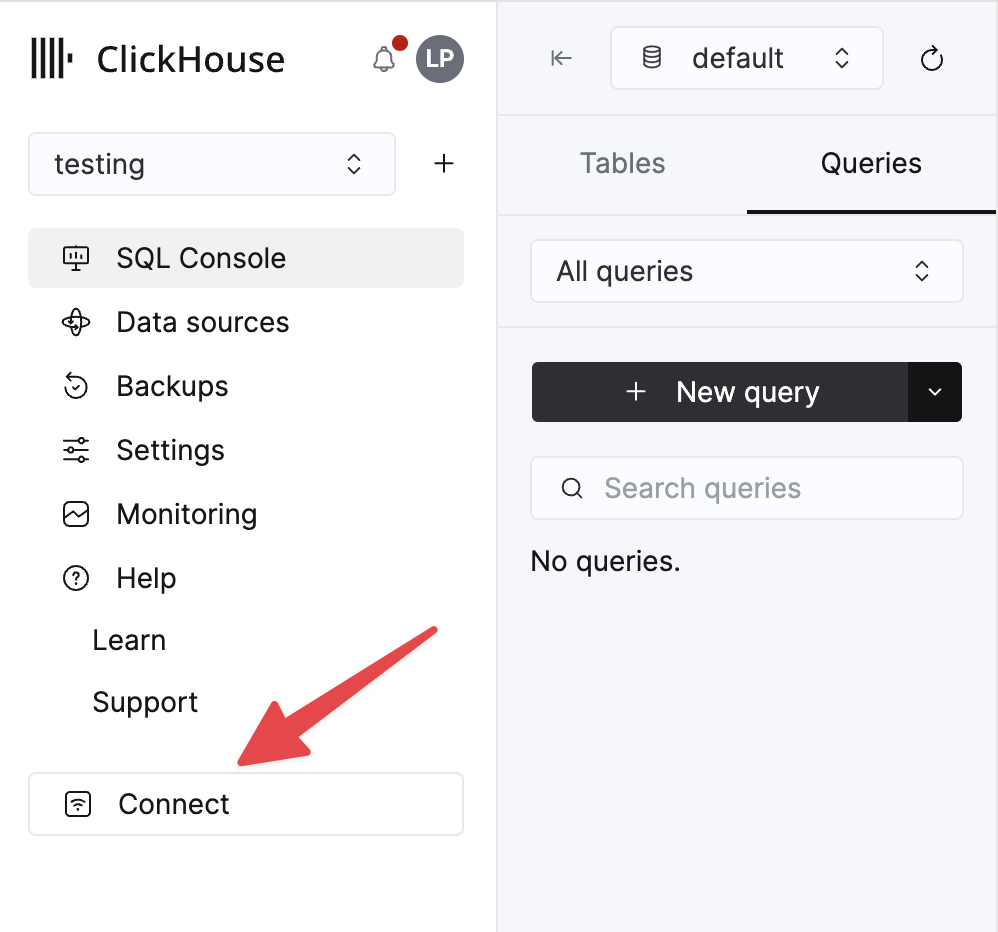
选择 HTTPS。连接信息会显示在示例 curl 命令中。
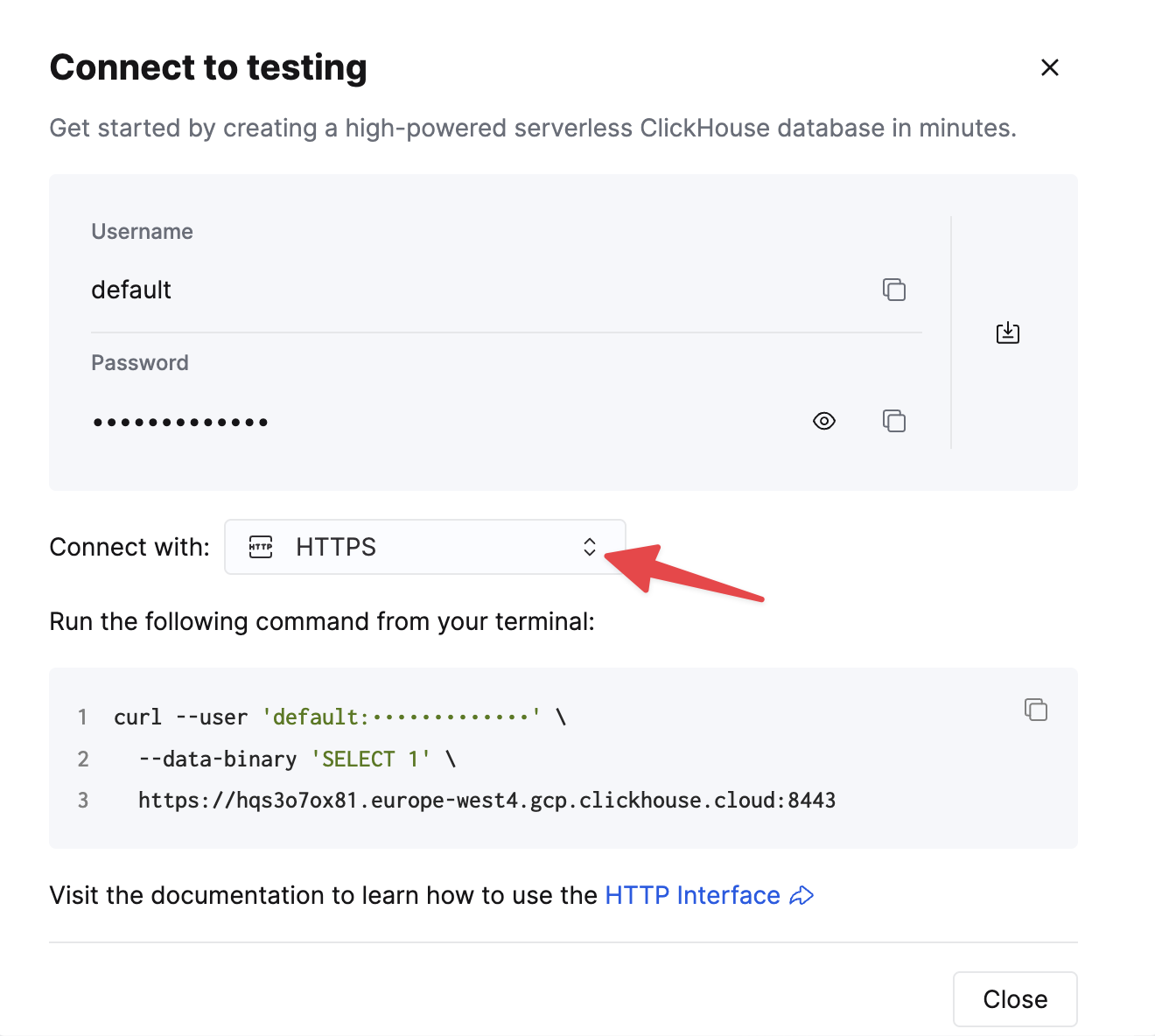
如果您使用的是自托管 ClickHouse,则连接信息由您的 ClickHouse 管理员进行设置。
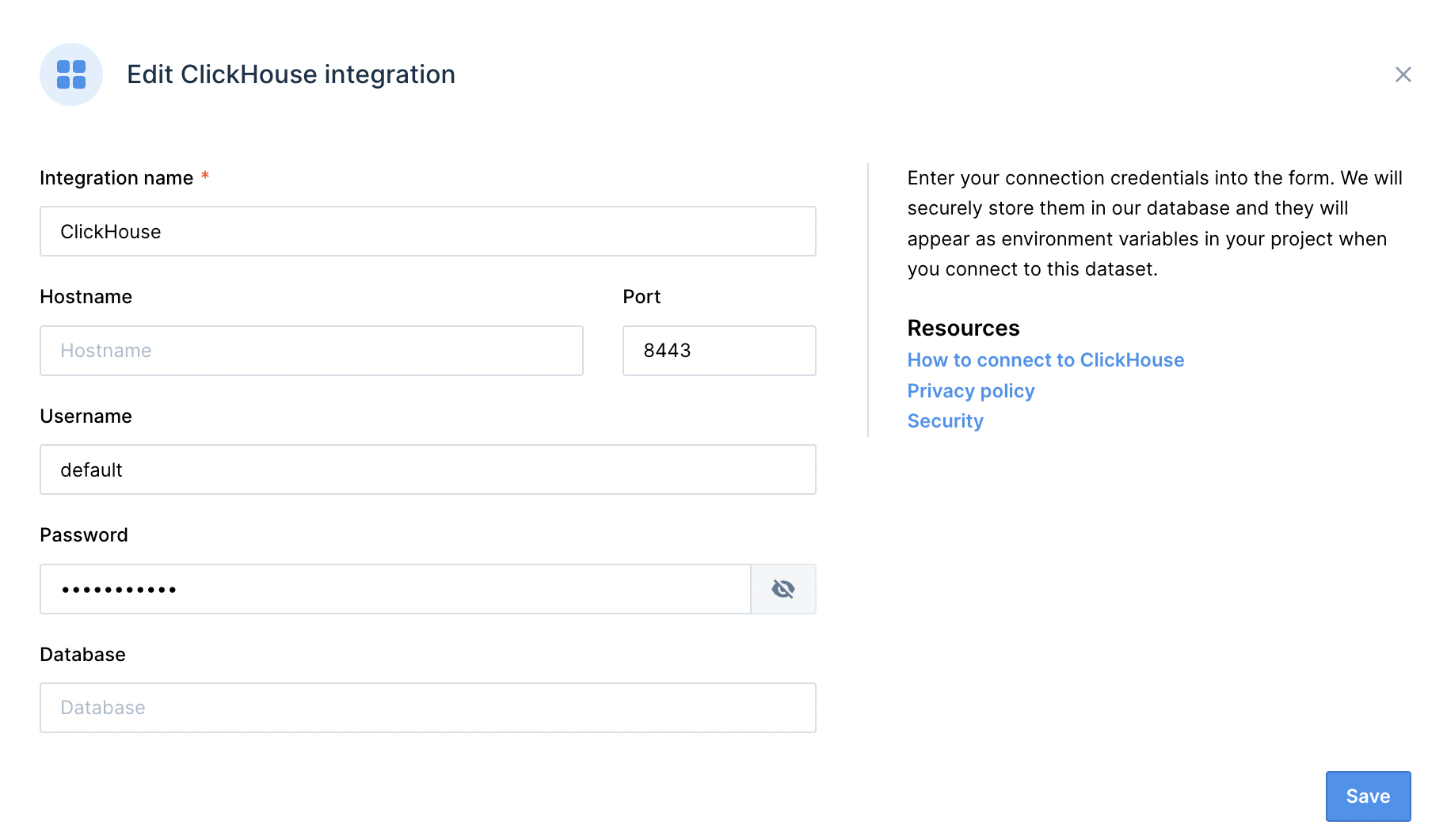
注意: 如果您通过 IP 访问列表限制对 ClickHouse 的访问,则可能需要将 Deepnote 的 IP 地址加入允许列表。详细信息请参阅 Deepnote 的文档。
- 恭喜!您已在 Deepnote 中成功集成 ClickHouse。
使用 ClickHouse 集成
-
首先,在笔记本右侧连接 ClickHouse 集成。
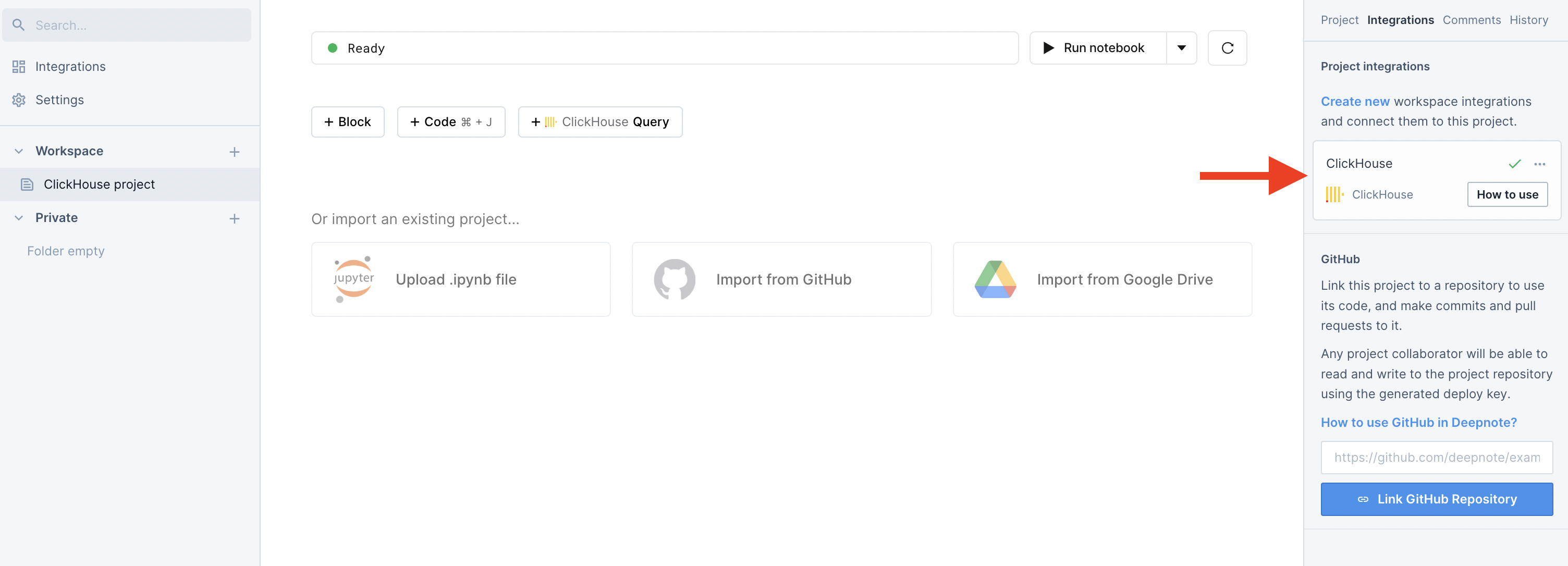
-
现在创建一个新的 ClickHouse 查询块并查询你的数据库。查询结果会被保存为一个 DataFrame,并存储在 SQL 块中指定的变量中。
-
你也可以将任意现有的 SQL 块 转换为 ClickHouse 块。

