ODBC authentication failed error when using the Power BI ClickHouse connector
Question
When trying to connect from PowerBI to ClickHouse using the connector, you receive a authentication error.
This error usually looks like the following:
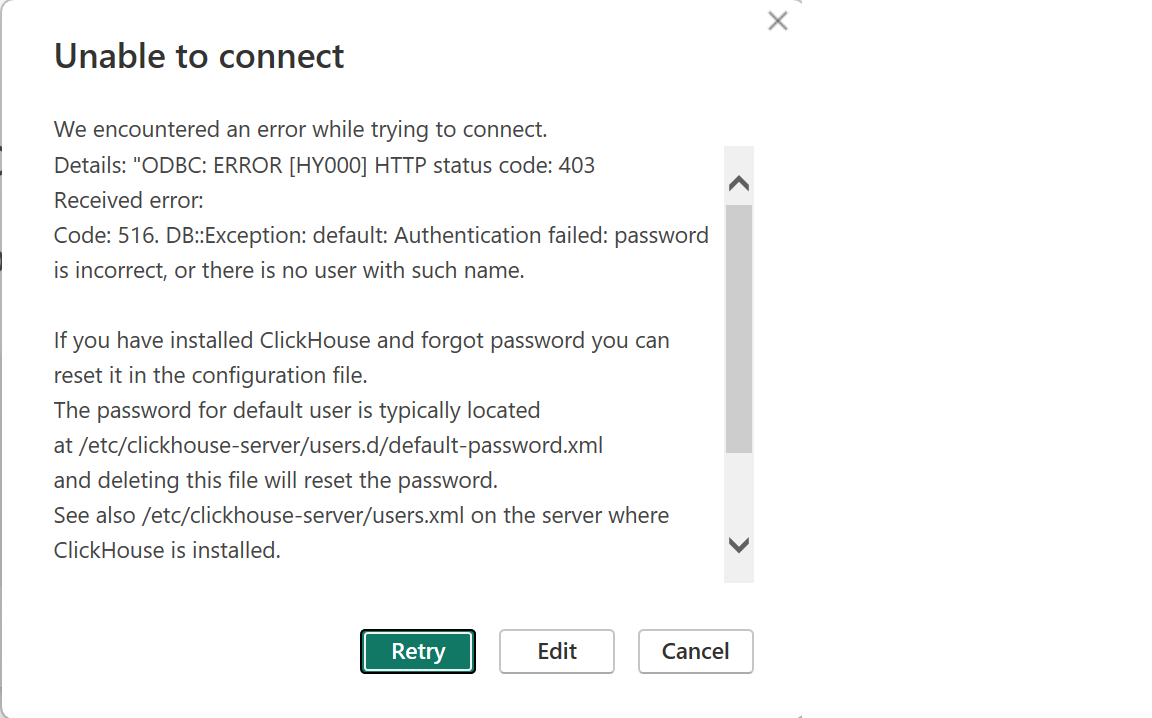
Answer
Update the ClickHouse ODBC Driver to version 1.4.1.
If updating is not possible, check whether the password contains a tilde (~), as this can cause issues in versions prior to 1.4.1.
We recommend using a dedicated user for the connection and setting the password manually. If you're using ClickHouse Cloud and require admin-level access equivalent of the default user, then create a new user and assign the default_role to it.
For more information:
https://clickhouse.com/docs/operations/access-rights#user-account-management
https://clickhouse.com/docs/cloud/security/cloud-access-management#database-roles