Retool を ClickHouse に接続する
Partner Integration
1. 接続情報を準備する
HTTP(S) で ClickHouse に接続するには、次の情報が必要です。
| Parameter(s) | Description |
|---|---|
HOST and PORT | 通常、TLS を使用する場合のポートは 8443、TLS を使用しない場合のポートは 8123 です。 |
DATABASE NAME | 既定で default という名前のデータベースが用意されています。接続したいデータベースの名前を使用してください。 |
USERNAME and PASSWORD | 既定のユーザー名は default です。用途に応じて適切なユーザー名を使用してください。 |
ClickHouse Cloud サービスに関する詳細情報は、ClickHouse Cloud コンソールで確認できます。 サービスを選択し、Connect をクリックします。
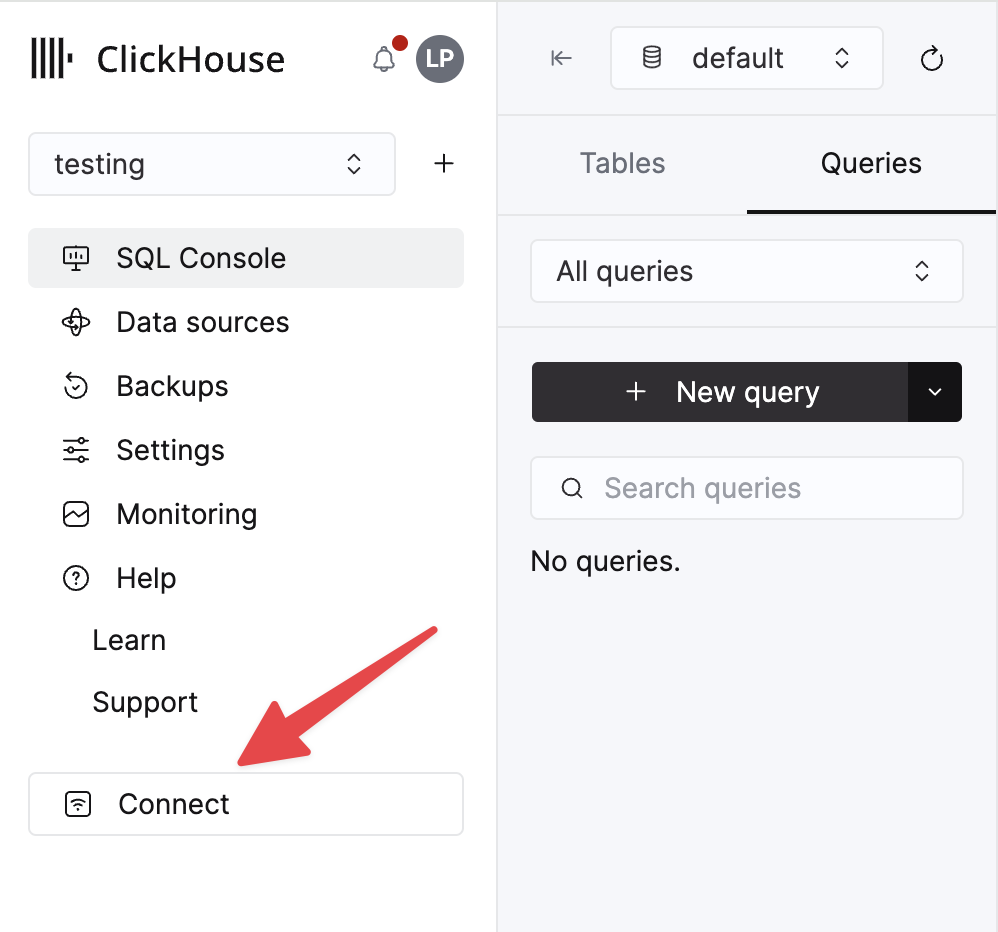
HTTPS を選択します。接続情報は、サンプルの curl コマンド内に表示されます。
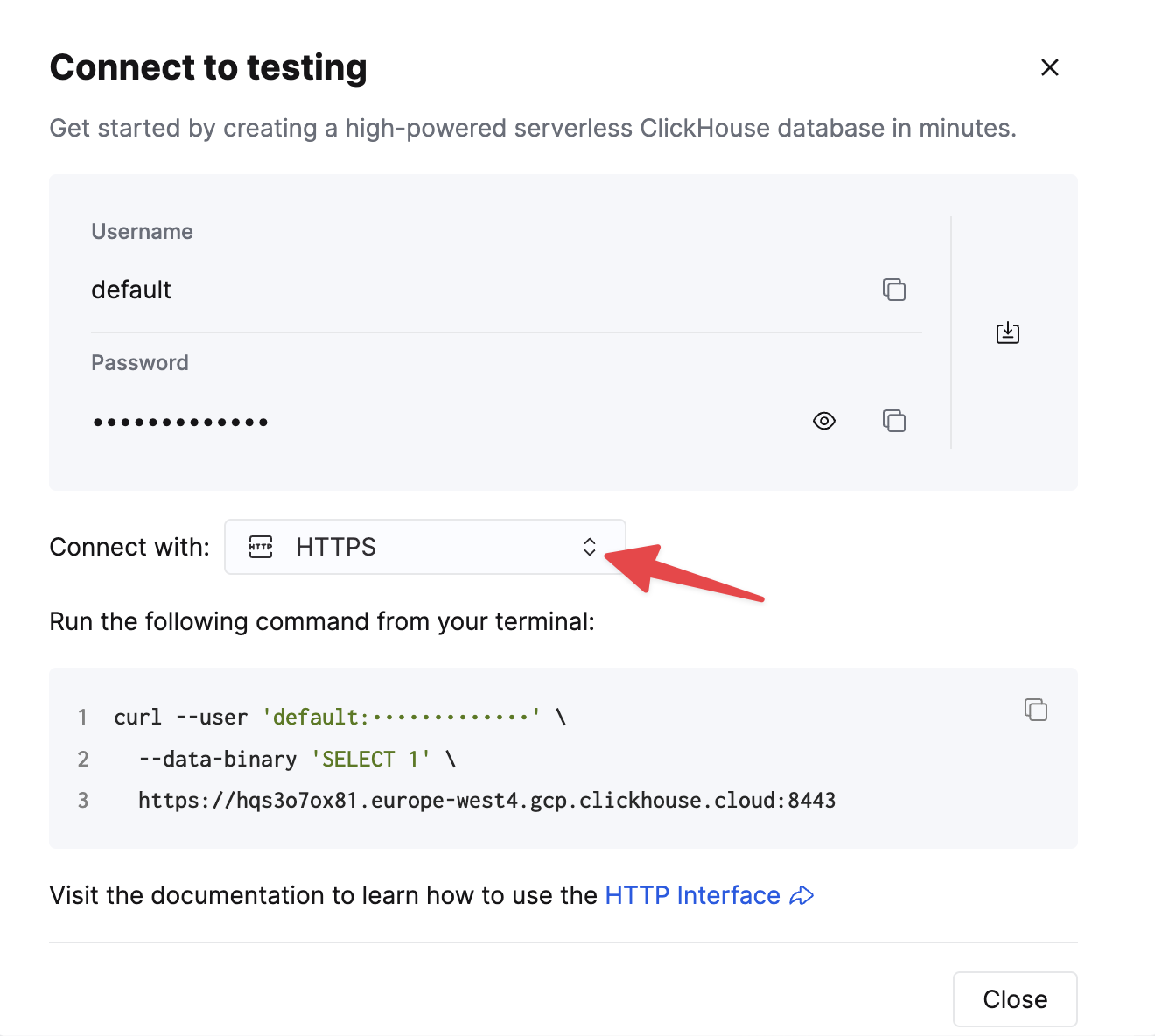
セルフマネージドの ClickHouse を使用している場合、接続情報は ClickHouse 管理者によって設定されます。
2. ClickHouse リソースを作成する
Retool アカウントにログインし、Resources タブに移動します。「Create New」 -> 「Resource」を選択します:
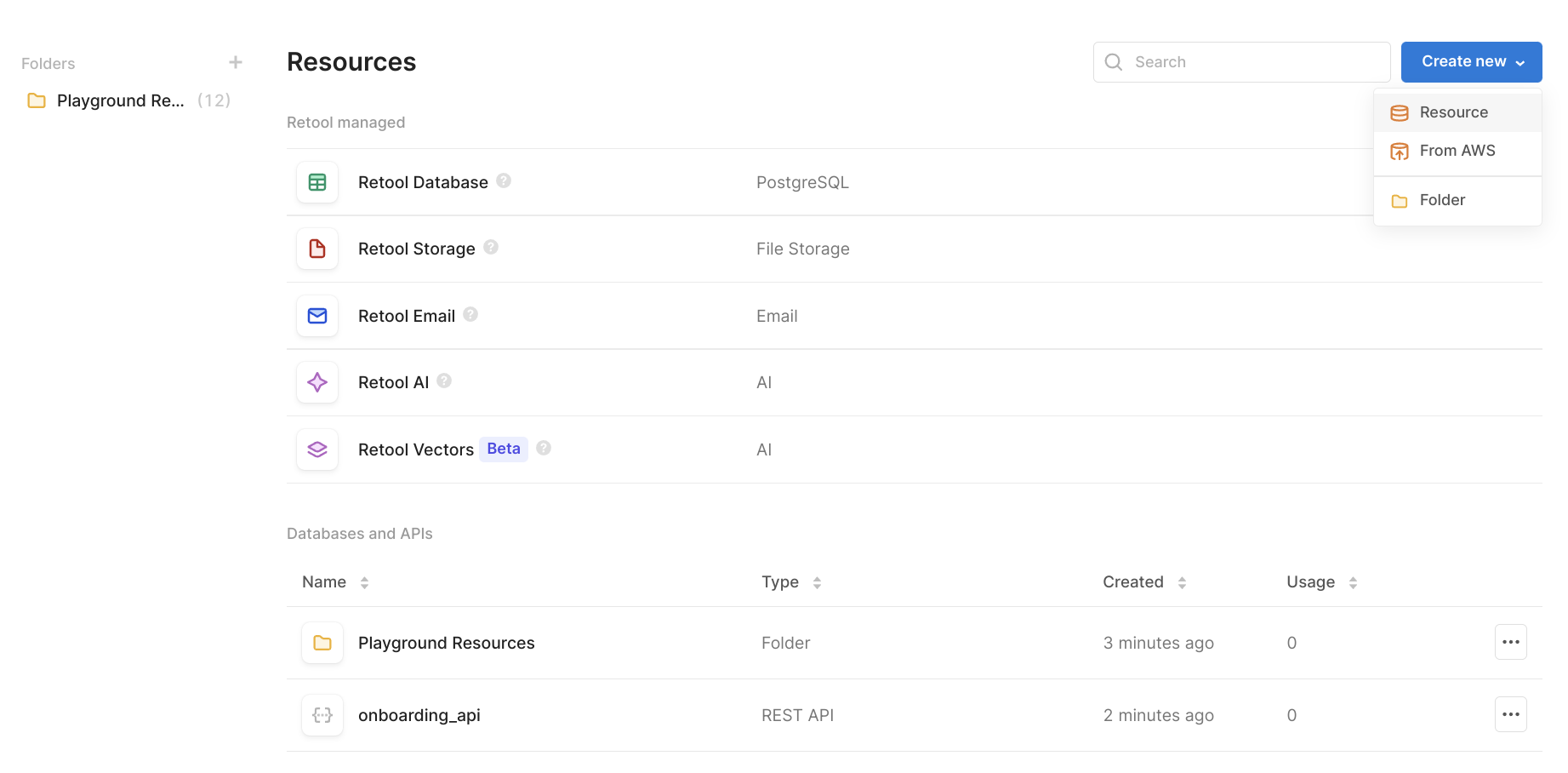
利用可能なコネクタ一覧から「JDBC」を選択します:
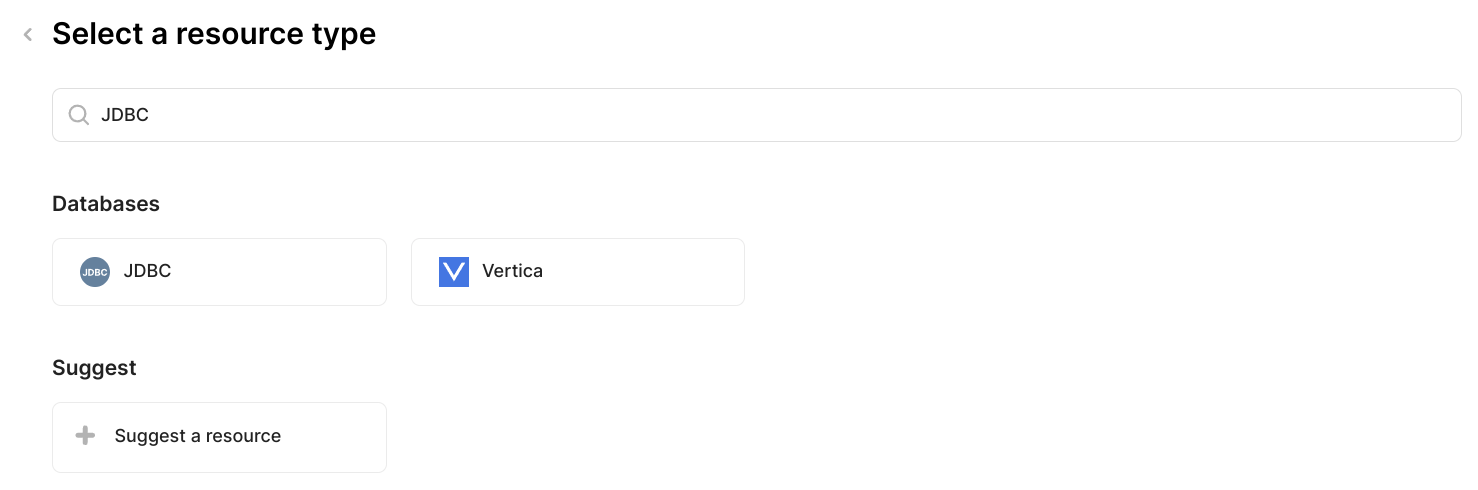
セットアップウィザードで、必ず "Driver name" に com.clickhouse.jdbc.ClickHouseDriver を選択します:
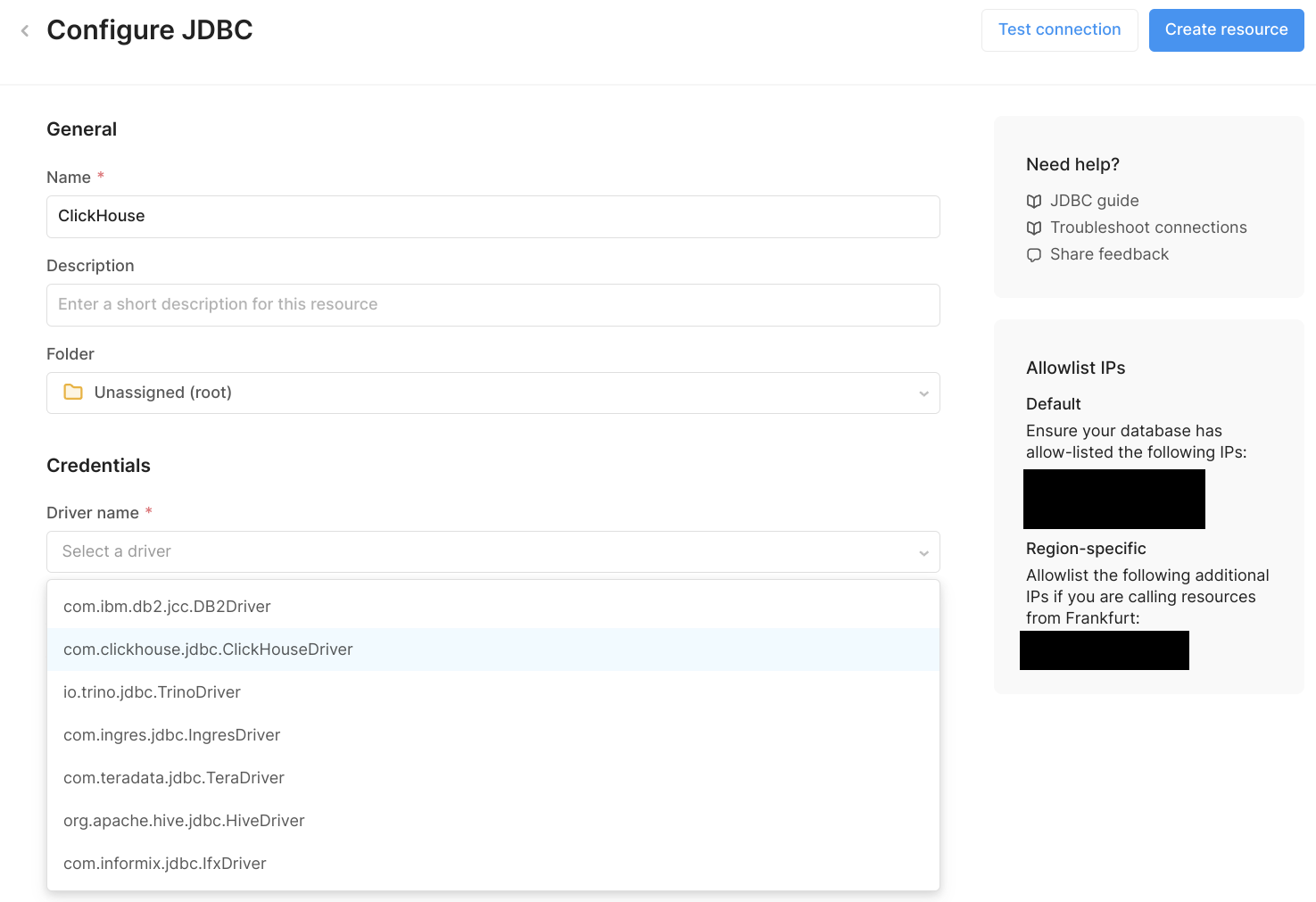
次の形式で ClickHouse の認証情報を入力します: jdbc:clickhouse://HOST:PORT/DATABASE?user=USERNAME&password=PASSWORD。
インスタンスで SSL が必須の場合、または ClickHouse Cloud を使用している場合は、接続文字列に &ssl=true を追加し、jdbc:clickhouse://HOST:PORT/DATABASE?user=USERNAME&password=PASSWORD&ssl=true のようにします。
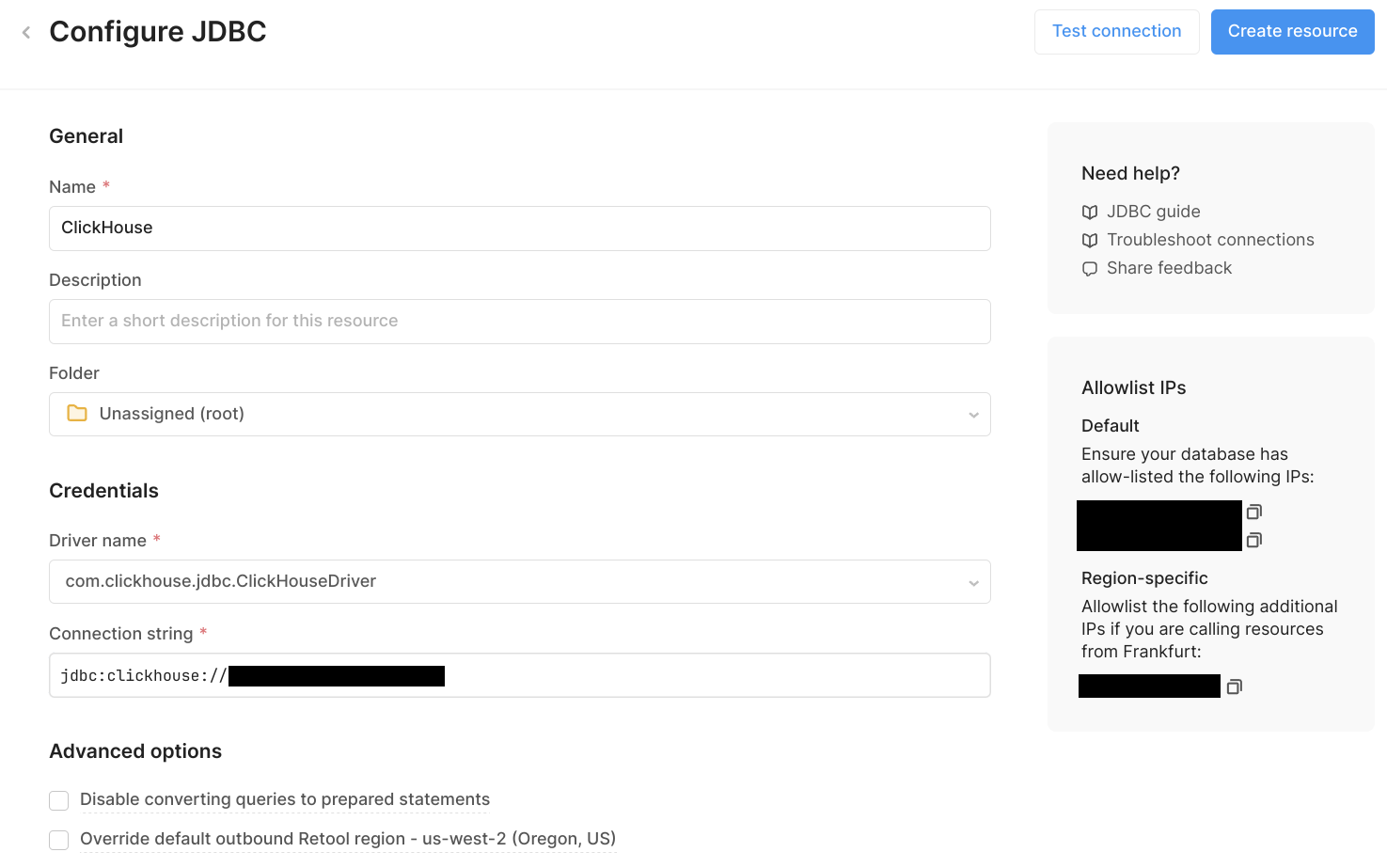
その後、接続をテストします:
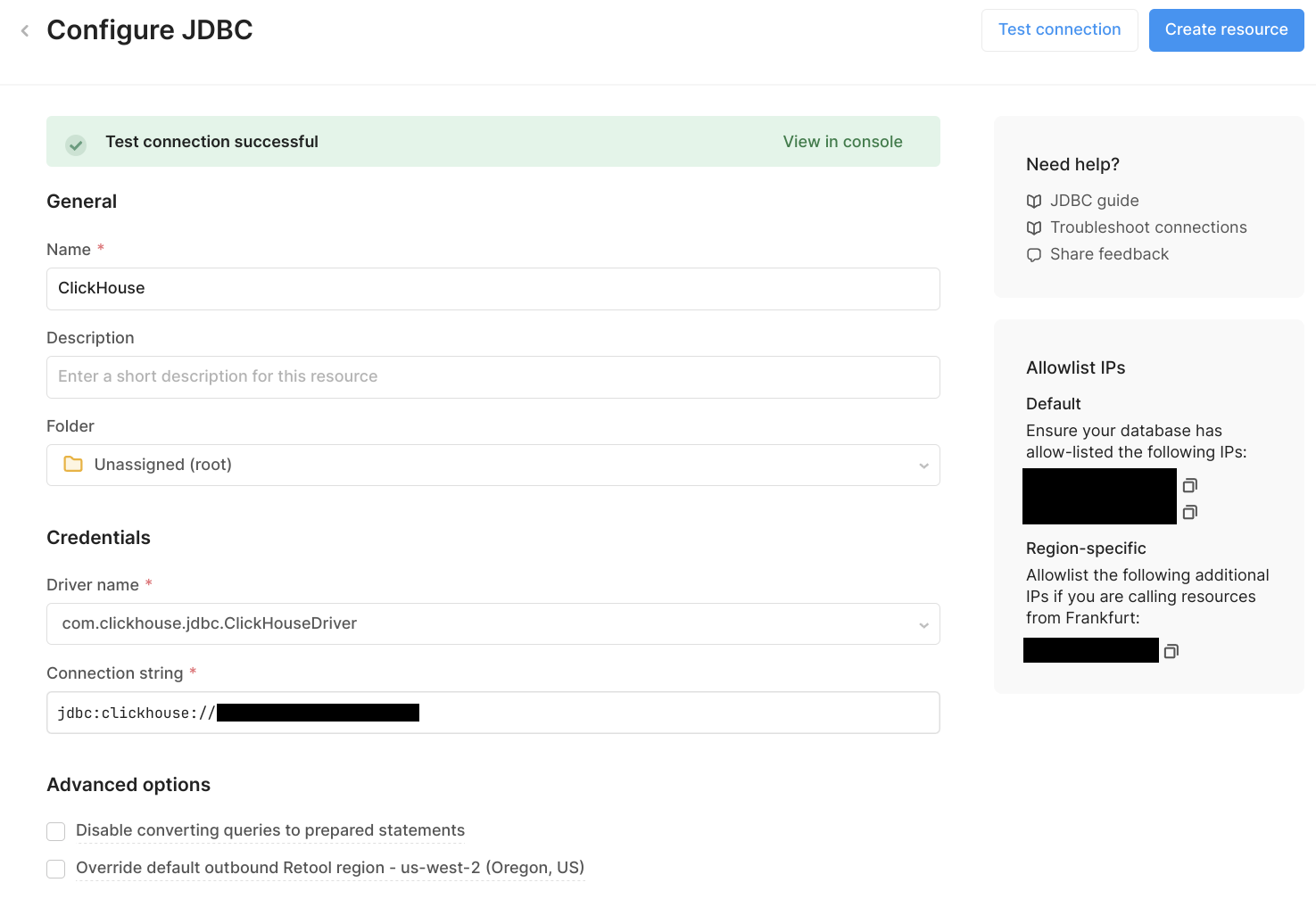
これで、ClickHouse リソースを使用してアプリの作成を続行できるようになります。

