Confluent Platform と ClickHouse の連携
前提条件
以下の内容に精通していることを前提とします:
- ClickHouse Connector Sink
- Confluent Platform および Custom Connectors。
Confluent Platform 向け ClickHouse 公式 Kafka コネクタ
Confluent Platform へのインストール
本ガイドは、Confluent Platform 上で ClickHouse Sink Connector を使い始めるためのクイックスタートです。 詳細については、Confluent 公式ドキュメントを参照してください。
トピックの作成
Confluent Platform 上でトピックを作成するのは比較的容易で、詳細な手順はこちらに記載されています。
重要な注意事項
- Kafka のトピック名は ClickHouse のテーブル名と同一である必要があります。これを調整するには、トランスフォーム(たとえば
ExtractTopicなど)を利用します。 - パーティション数を増やせば常に性能が向上するとは限りません。詳細およびパフォーマンスに関するヒントについては、今後公開予定のガイドで説明します。
コネクタのインストール
コネクタはリポジトリからダウンロードできます。コメントや issue もぜひそちらに投稿してください。
「Connector Plugins」→「Add plugin」に移動し、次の設定を使用します。
例:
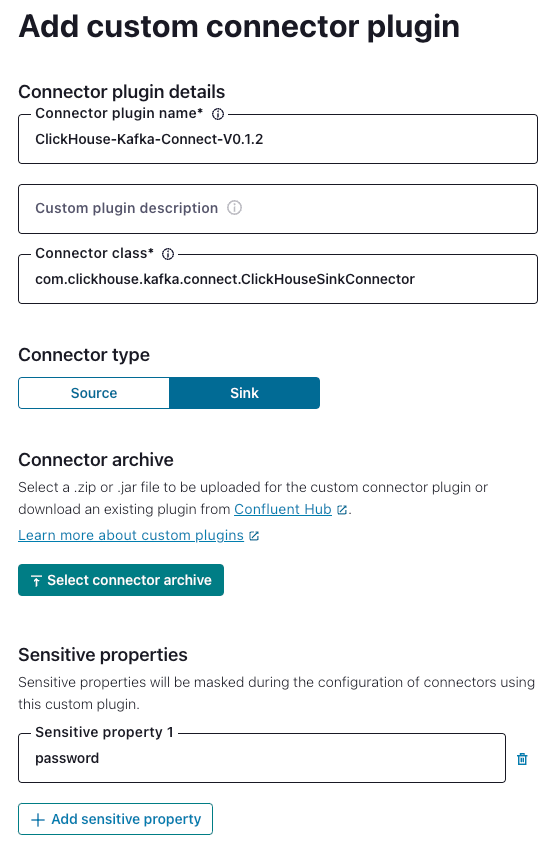
接続情報を収集する
HTTP(S) で ClickHouse に接続するには、次の情報が必要です。
| Parameter(s) | Description |
|---|---|
HOST and PORT | 通常、TLS を使用する場合のポートは 8443、TLS を使用しない場合のポートは 8123 です。 |
DATABASE NAME | 既定で default という名前のデータベースが用意されています。接続したいデータベースの名前を使用してください。 |
USERNAME and PASSWORD | 既定のユーザー名は default です。用途に応じて適切なユーザー名を使用してください。 |
ClickHouse Cloud サービスに関する詳細情報は、ClickHouse Cloud コンソールで確認できます。 サービスを選択し、Connect をクリックします。
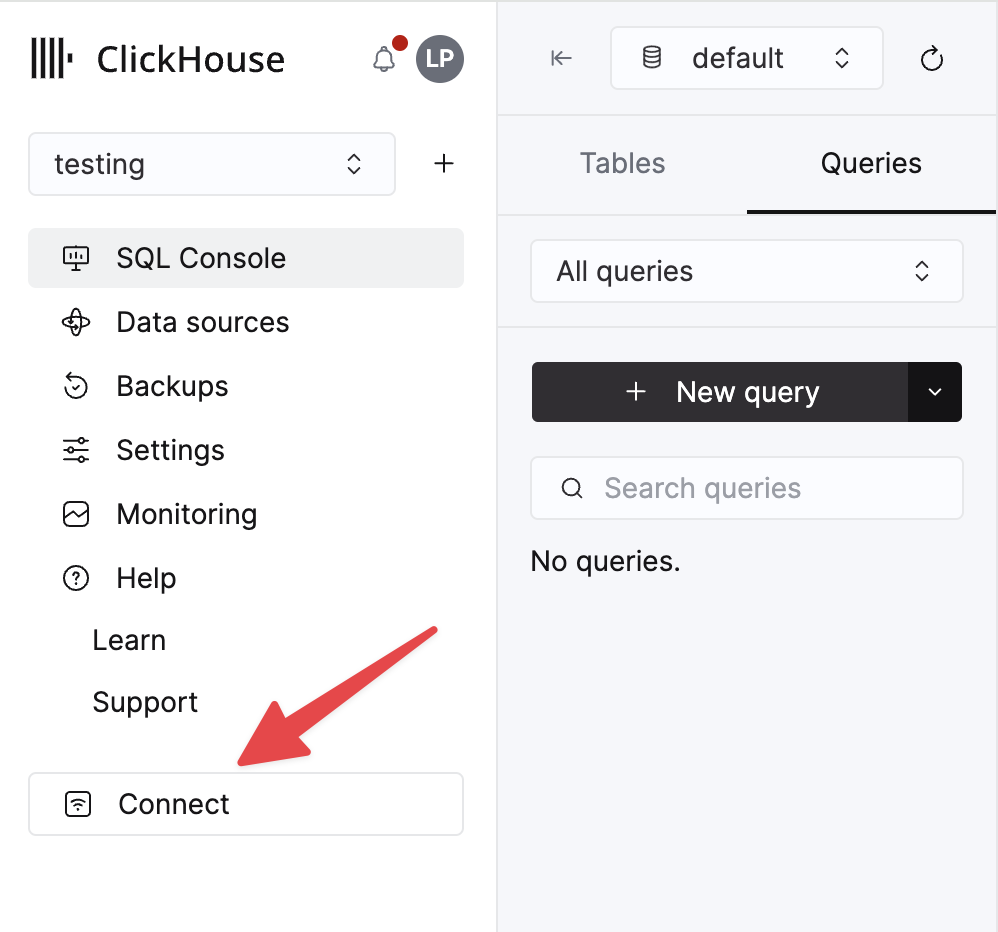
HTTPS を選択します。接続情報は、サンプルの curl コマンド内に表示されます。
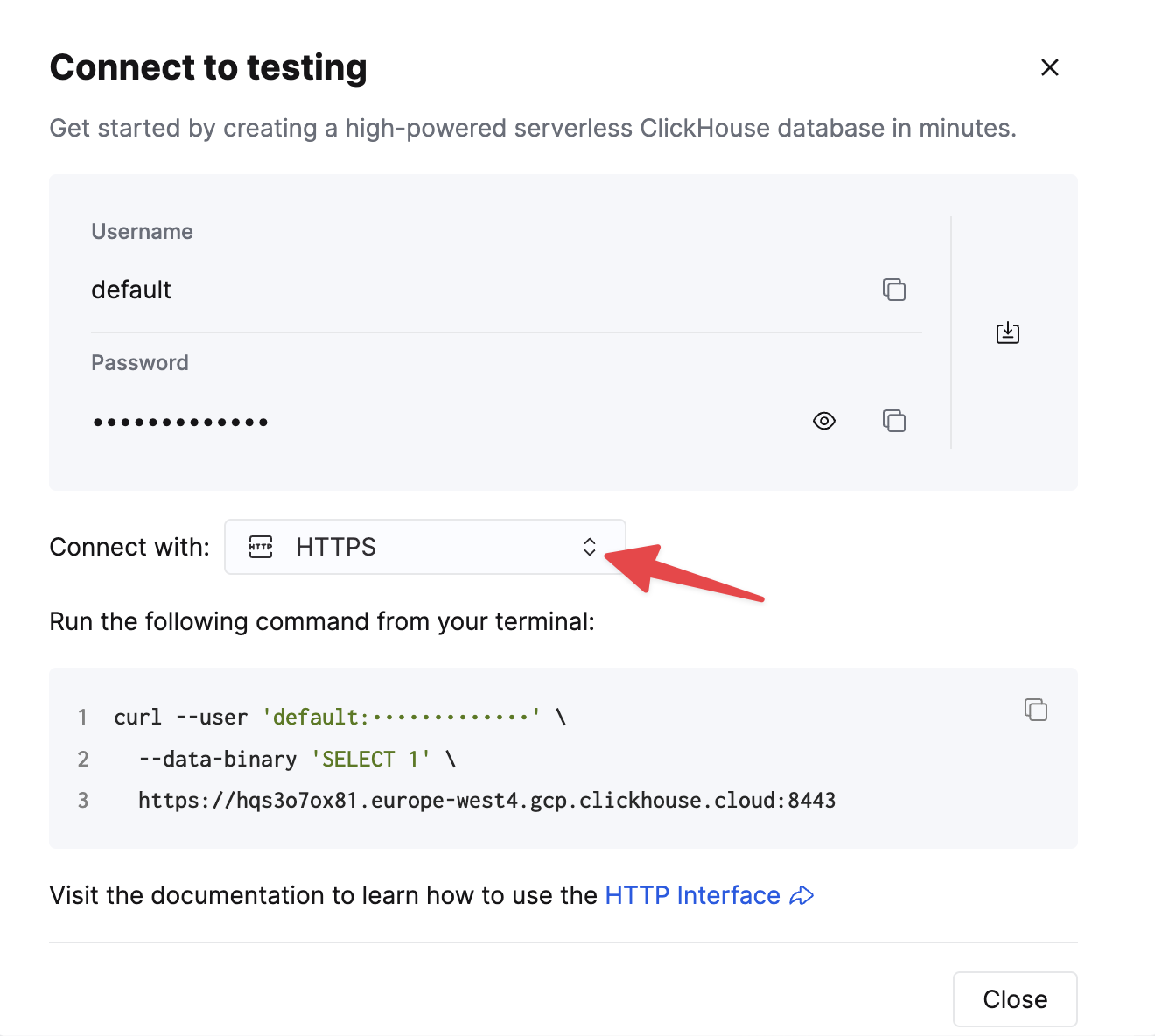
セルフマネージドの ClickHouse を使用している場合、接続情報は ClickHouse 管理者によって設定されます。
コネクタを設定する
Connectors -> Add Connector に移動し、次の設定を使用します(値はあくまでサンプルです)。
接続エンドポイントを指定する
コネクタがアクセス可能なエンドポイントの allow-list(許可リスト)を指定する必要があります。
ネットワークの送信(egress)エンドポイントを追加する際は、必ず FQDN(完全修飾ドメイン名)を使用してください。
例: u57swl97we.eu-west-1.aws.clickhouse.com:8443
HTTP(S) ポートを必ず指定してください。Connector はまだ Native プロトコルをサポートしていません。
これで準備は完了です。
既知の制限事項
- Custom Connector はパブリックインターネット上のエンドポイントを使用する必要があります。固定 IP アドレスはサポートされていません。
- 一部の Custom Connector プロパティは上書きできます。公式ドキュメントに記載されている完全な一覧を参照してください。
- Custom Connector は一部の AWS リージョンでのみ利用可能です。
- 公式ドキュメントに記載されているCustom Connector の制限事項一覧も参照してください。

