ClickHouse を Hashboard に接続する
Community Maintained
Hashboard は、組織内の誰でもメトリクスを追跡し、実行可能なインサイトを発見できるインタラクティブなデータ探索ツールです。Hashboard は ClickHouse データベースに対してライブの SQL クエリを発行し、セルフサービス型のアドホックなデータ探索に特に役立ちます。
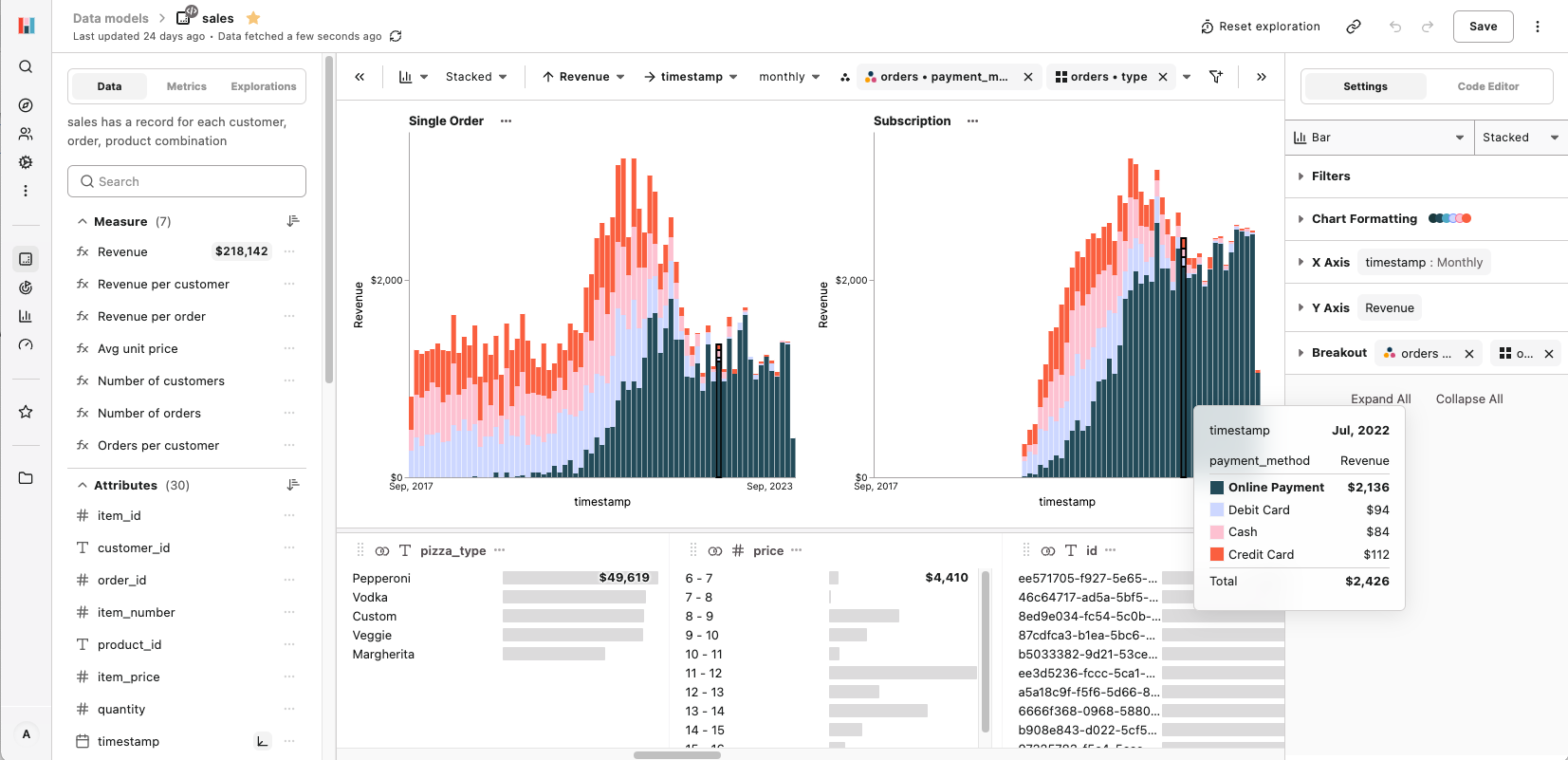
このガイドでは、Hashboard を ClickHouse インスタンスに接続する手順を順を追って説明します。この情報は Hashboard の ClickHouse 連携ドキュメント にも掲載されています。
前提条件
- 自前のインフラストラクチャ上、または ClickHouse Cloud 上でホストされている ClickHouse データベース。
- Hashboard のアカウントとプロジェクト。
Hashboard を ClickHouse に接続する手順
1. 接続情報を収集する
ネイティブ TCP で ClickHouse に接続するには、次の情報が必要です。
| Parameter(s) | Description |
|---|---|
HOST and PORT | 通常、TLS を使用する場合はポート 9440、TLS を使用しない場合は 9000 です。 |
DATABASE NAME | デフォルトで default という名前のデータベースが用意されています。接続したいデータベース名を指定します。 |
USERNAME and PASSWORD | デフォルトのユーザー名は default です。ユースケースに適したユーザー名を使用してください。 |
ClickHouse Cloud サービスの接続情報は、ClickHouse Cloud コンソールで確認できます。 接続するサービスを選択し、Connect をクリックします。
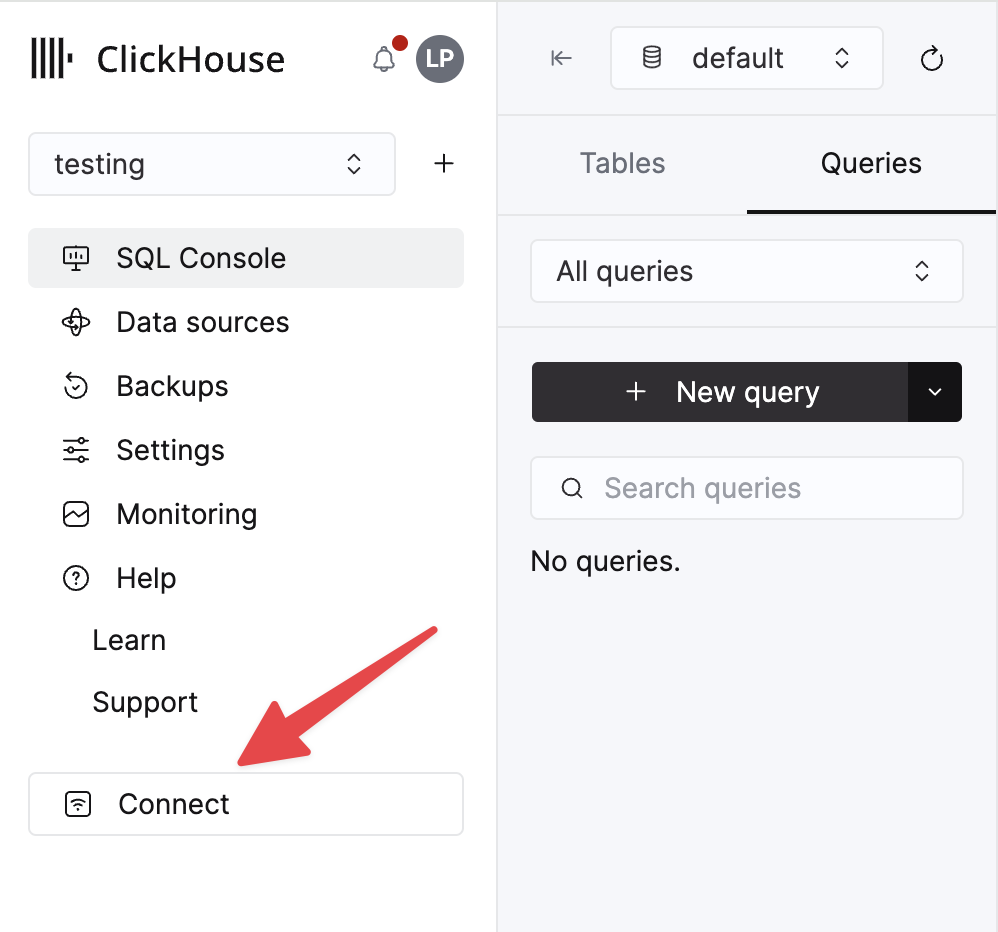
Native を選択すると、例として表示される clickhouse-client コマンド内に詳細が示されます。
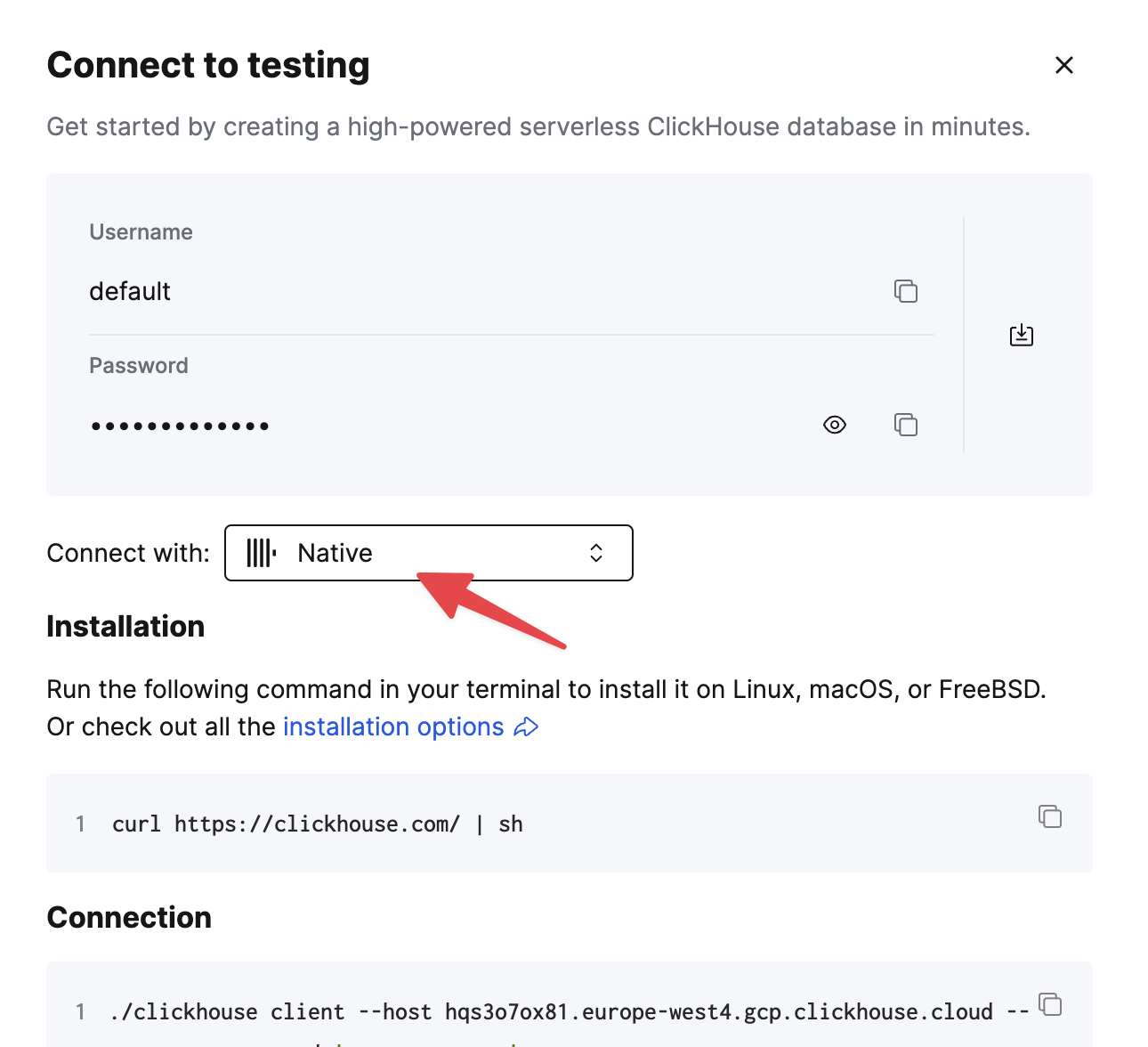
セルフマネージドな ClickHouse を使用している場合、接続情報は ClickHouse 管理者によって設定されます。
2. Hashboard に新しいデータベース接続を追加する
- Hashboard プロジェクト に移動します。
- サイドナビゲーションバーの歯車アイコンをクリックして、Settings ページを開きます。
+ New Database Connectionをクリックします。- モーダルで「ClickHouse」を選択します。
- 先ほど収集した情報を使って、Connection Name、Host、Port、Username、Password、Database フィールドを入力します。
Testをクリックして、接続が正しく構成されていることを確認します。Addをクリックします。
これで ClickHouse データベースが Hashboard に接続され、Data Models、Explorations、Metrics、Dashboards の作成に進むことができます。これらの機能の詳細については、対応する Hashboard ドキュメントを参照してください。
詳細情報
高度な機能やトラブルシューティングの詳細については、Hashboard のドキュメントを参照してください。

