ClickHouse を Deepnote に接続する
Deepnote は、チームがインサイトを発見・共有するために構築された、チーム向けのコラボレーション型データノートブックです。Jupyter 互換であることに加えて、クラウド上で動作し、データサイエンスプロジェクトに効率的に共同で取り組むための一元的なコラボレーション環境を提供します。
このガイドでは、Deepnote のアカウントと稼働中の ClickHouse インスタンスが既に用意されていることを前提とします。
インタラクティブな例
Deepnote のデータノートブックから ClickHouse に対してクエリを実行するインタラクティブな例を試したい場合は、下のボタンをクリックして、ClickHouse playground と接続されたテンプレートプロジェクトを起動してください。
ClickHouse に接続する
- Deepnote 内で「Integrations」画面を開き、ClickHouse のタイルをクリックします。
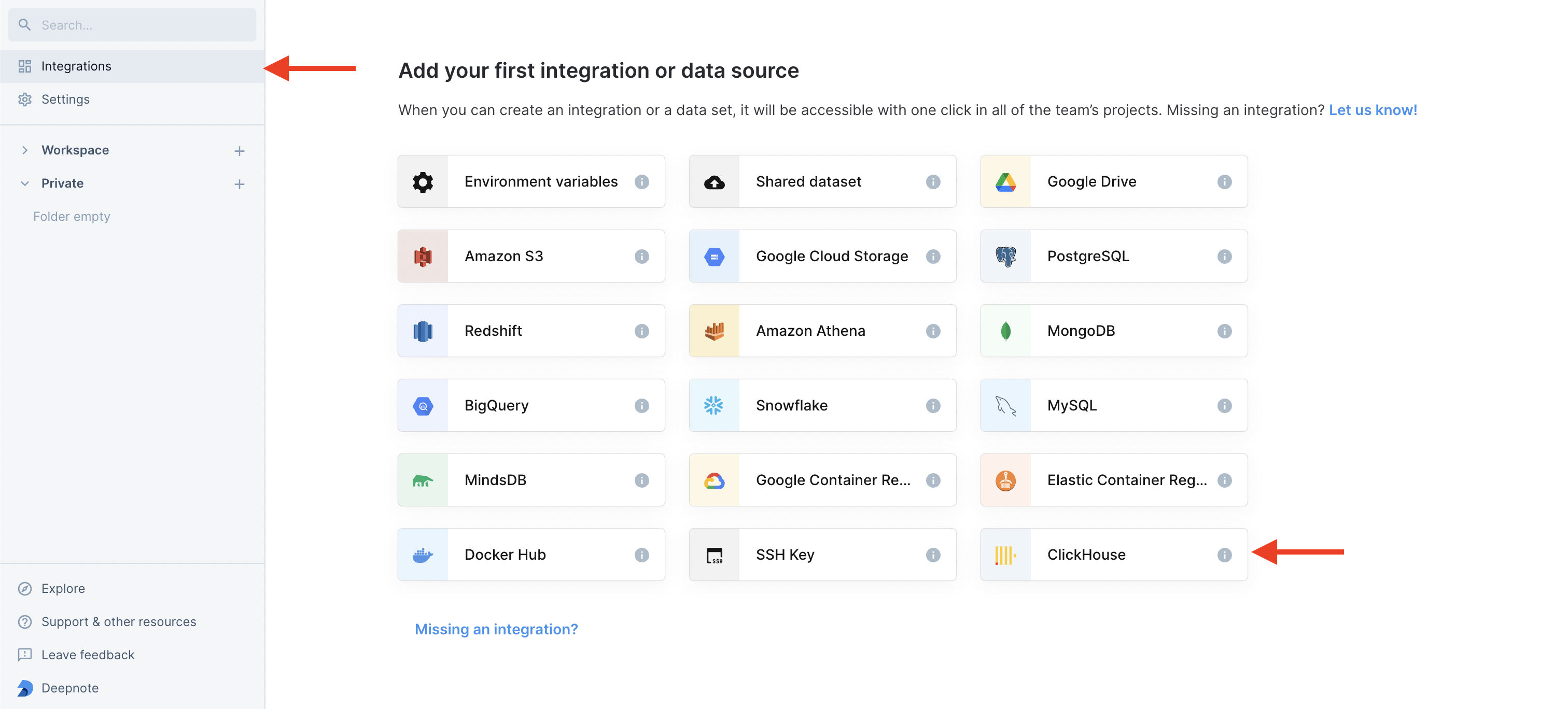
- ClickHouse インスタンスへの接続情報を入力します。
HTTP(S) で ClickHouse に接続するには、次の情報が必要です。
| Parameter(s) | Description |
|---|---|
HOST and PORT | 通常、TLS を使用する場合のポートは 8443、TLS を使用しない場合のポートは 8123 です。 |
DATABASE NAME | 既定で default という名前のデータベースが用意されています。接続したいデータベースの名前を使用してください。 |
USERNAME and PASSWORD | 既定のユーザー名は default です。用途に応じて適切なユーザー名を使用してください。 |
ClickHouse Cloud サービスに関する詳細情報は、ClickHouse Cloud コンソールで確認できます。 サービスを選択し、Connect をクリックします。
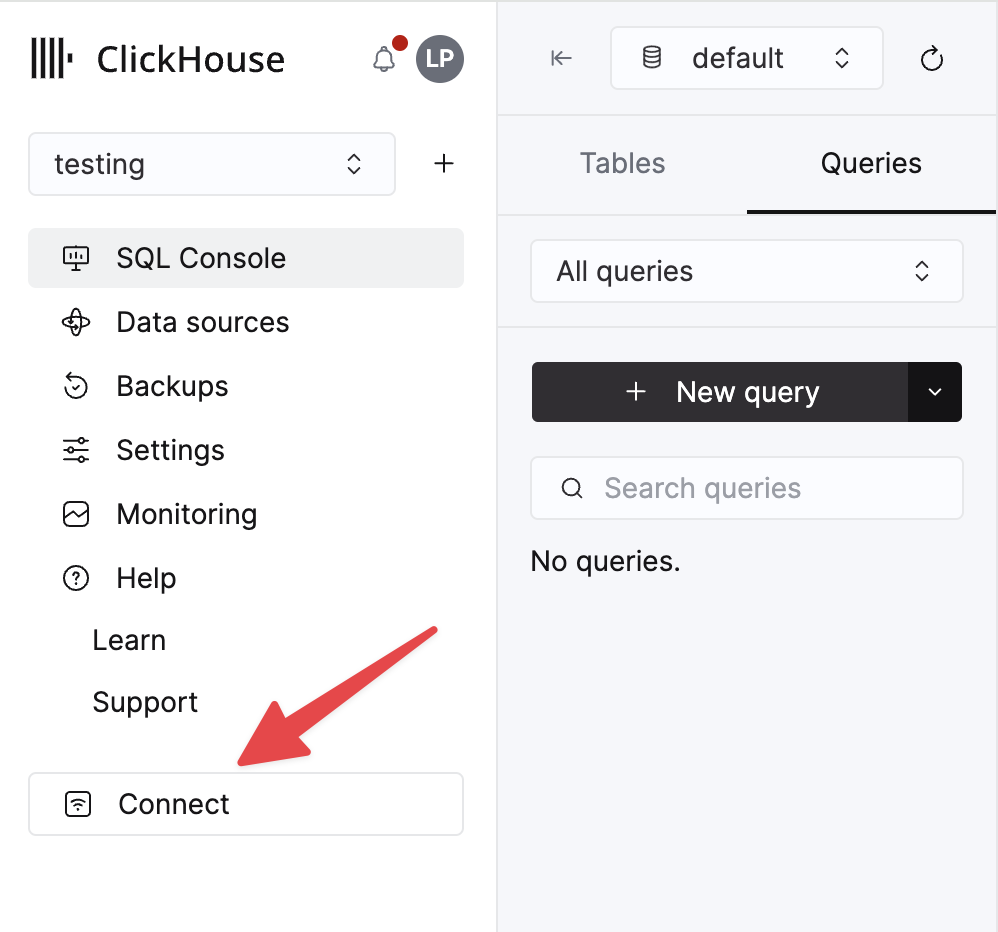
HTTPS を選択します。接続情報は、サンプルの curl コマンド内に表示されます。
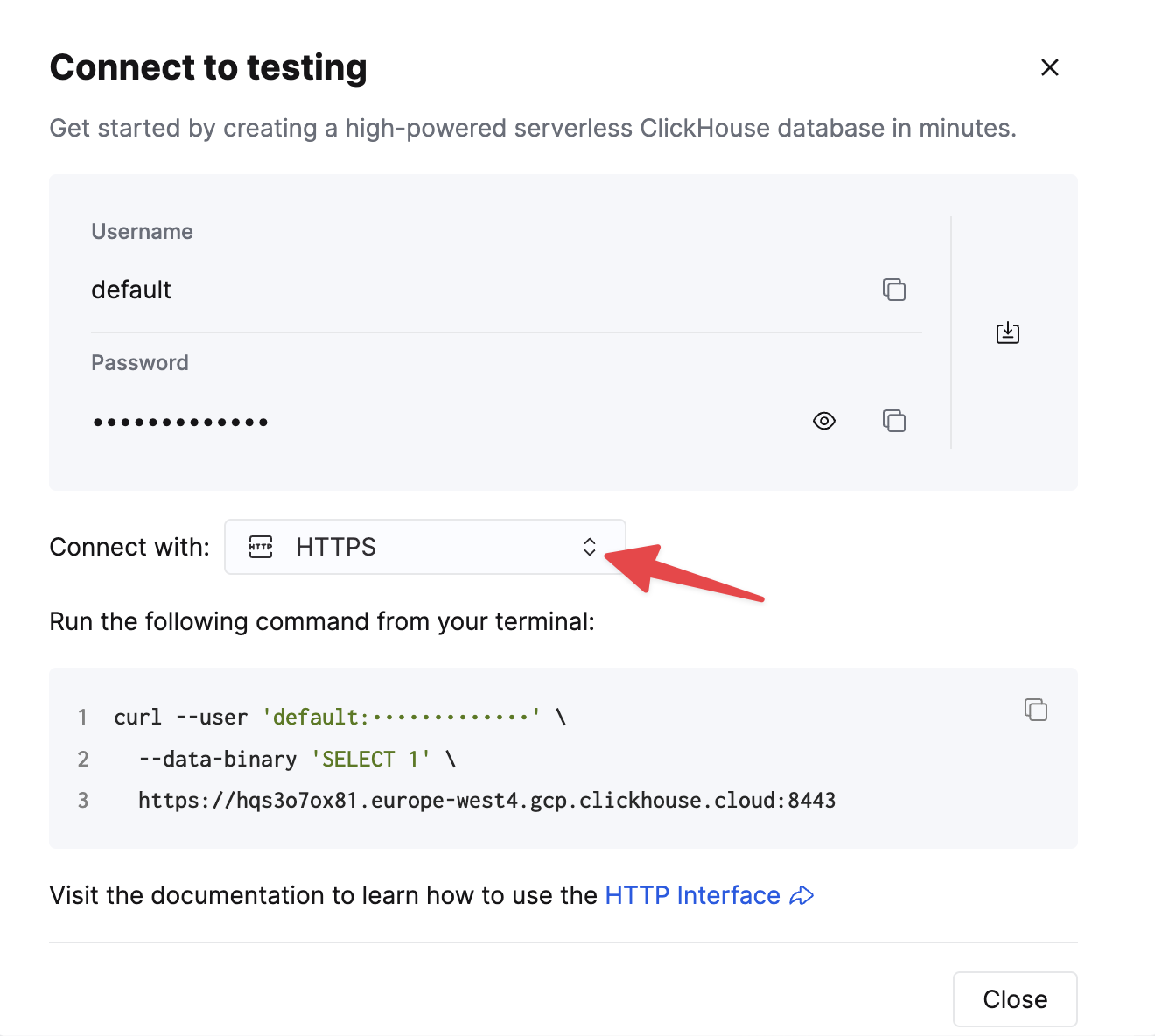
自己管理型の ClickHouse を使用している場合、接続情報は ClickHouse 管理者によって設定されます。
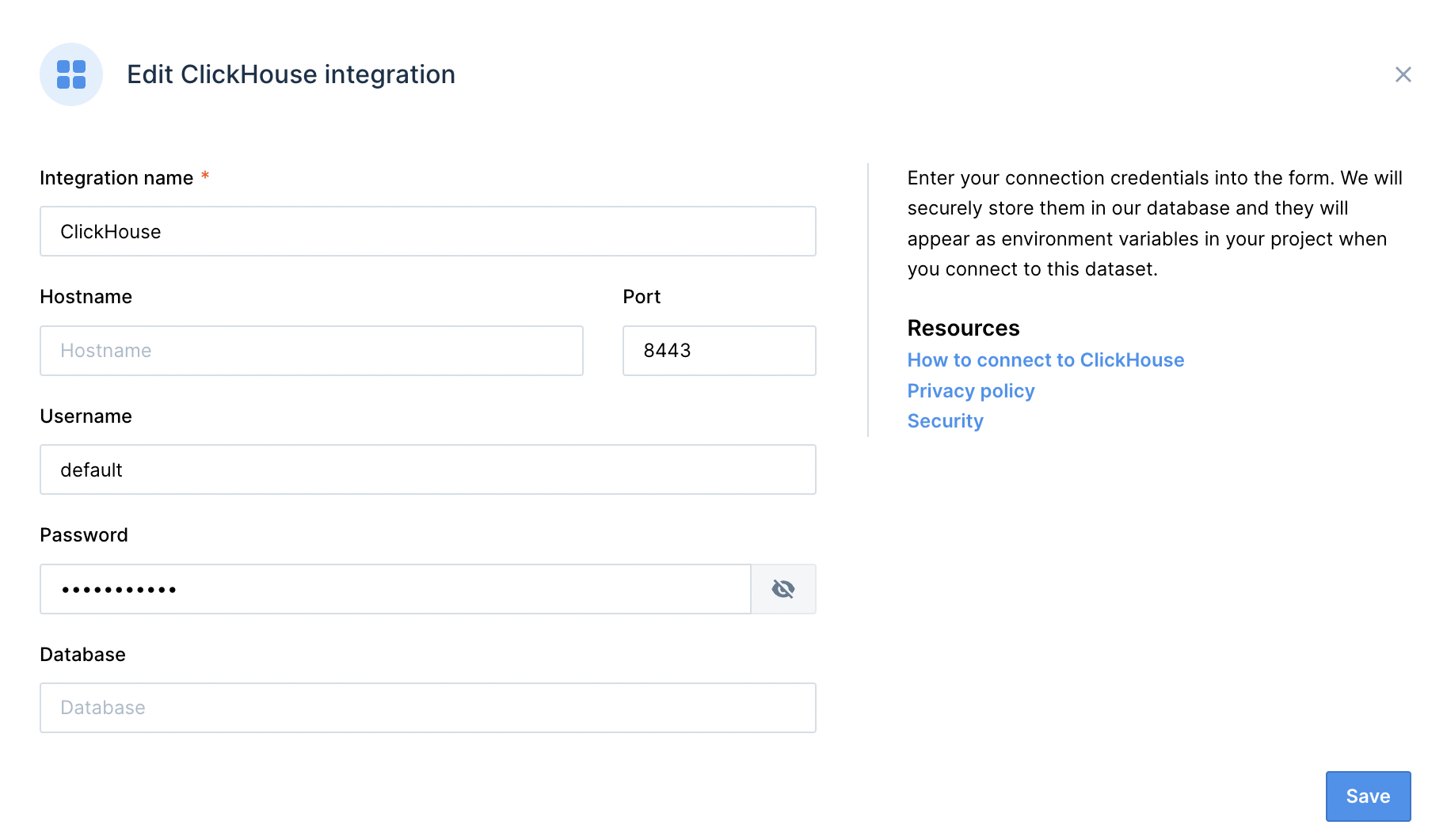
NOTE: ClickHouse への接続が IP アクセスリストで保護されている場合、Deepnote の IP アドレスを許可する必要があります。詳細は Deepnote のドキュメント を参照してください。
- 以上で、ClickHouse と Deepnote の連携が完了しました。
ClickHouse 連携を使用する
-
まず、ノートブック右側の ClickHouse 連携に接続します。
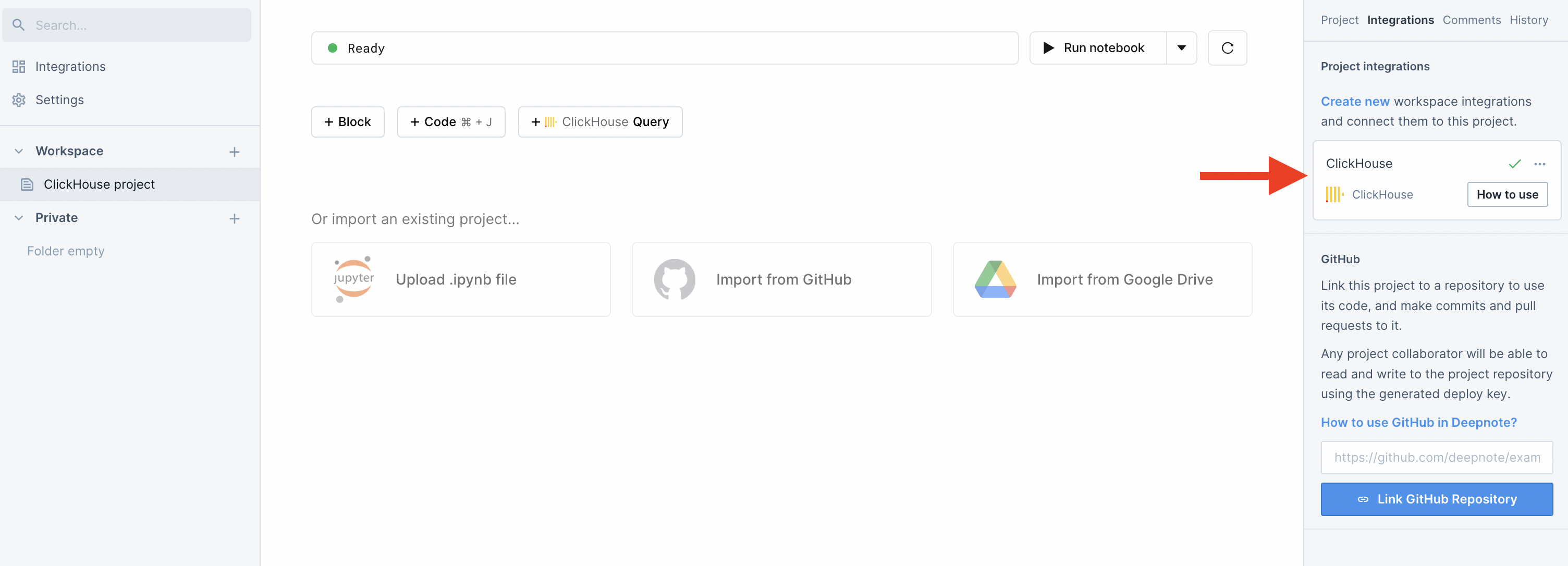
-
次に、新しい ClickHouse クエリブロックを作成してデータベースにクエリを実行します。クエリ結果は DataFrame として保存され、SQL ブロック内で指定した変数に格納されます。
-
既存の SQL ブロック を ClickHouse ブロックに変換することもできます。

